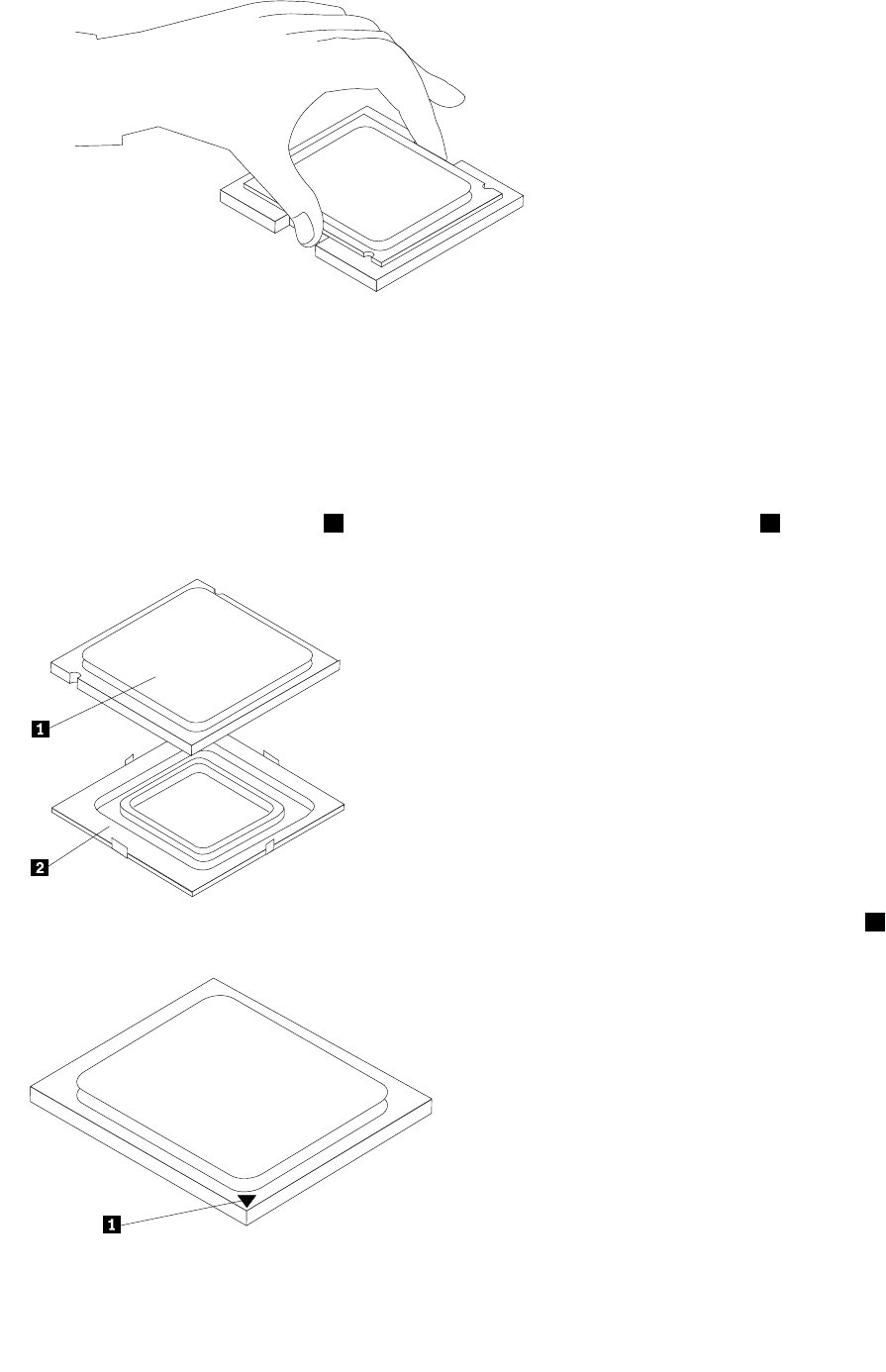
Notes:
a. Your microprocessor and socket might look different than the one illustrated.
b. Note the orientation of the microprocessor in the socket. Look for the small triangle on one corner of
the microprocessor. This is important when reinstalling the microprocessor on the system board.
c. Do not drop anything onto the microprocessor socket while it is exposed. The socket pins must be
kept as clean as possible.
6. When installing the microprocessor make sure that the small handle is in the vertical position.
7. Holding the new microprocessor 1 with your ngers, remove the protective cover 2 that protects
the microprocessor contacts.
8. Holding the microprocessor with your ngers, position the microprocessor so that the triangle 1 is
properly aligned with the socket.
9. Lower the microprocessor straight down into the socket.
Chapter 8. Replacing FRUs 71


















