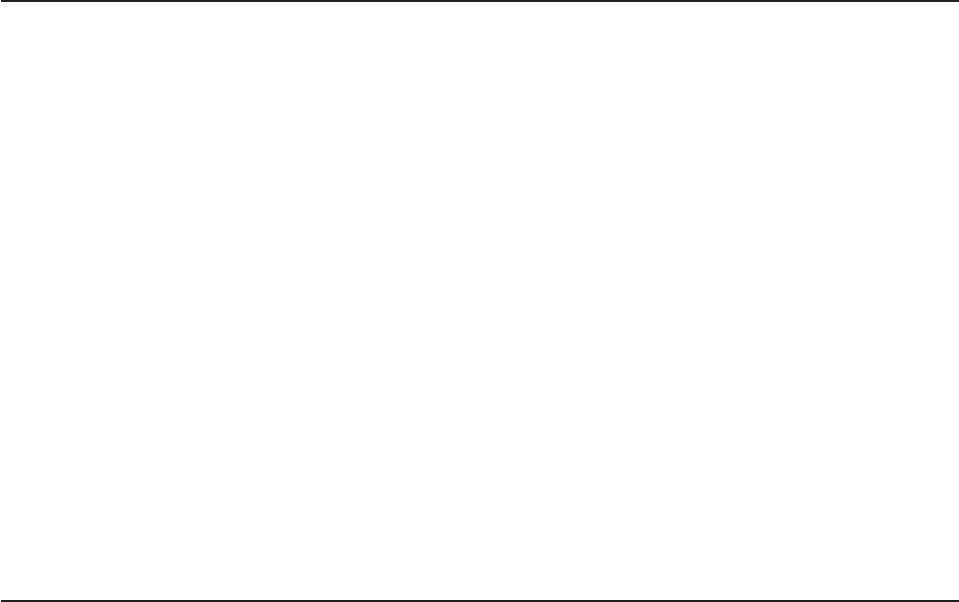
a. Insert the USB device or diskette that contains the response file.
b. Select Install the operating system using a preexisting response file.
c. Click OK.
4. Follow the remaining instructions on the screen to complete the procedure.
Using ThinkServer EasyManage products
ThinkServer EasyManage Core Server provides centralized hardware and software
inventory management and secure automated system management through a
single console. The ThinkServer EasyManage Agent enables other computers and
servers to be managed by the centralized console.
You can install the ThinkServer EasyManage Core Server program from the
ThinkServer EasyManage CD or you can download and install the program from
http://www.lenovo.com/support. After one instance of the ThinkServer EasyManage
Core Server has been installed, you can use the ThinkServer EasyManage Agent
installer to install the agent on other servers and clients on the network.
Also, the ThinkServer EasyStartup program provides an option to install these
products as part of the operating system installation process.
Using the Configuration/Setup Utility program
The Configuration/Setup Utility program is part of the BIOS. You can use it to
perform the following tasks:
v View configuration information
v View and change assignments for devices and I/O ports
v Set the date and time
v Set and change passwords
v Set and change the startup characteristics of the server and the order of startup
devices (startup-drive sequence)
v Set and change settings for advanced hardware features
v View and clear the error log
v Change interrupt request (IRQ) settings
v Resolve configuration conflicts
To
start the Configuration/Setup Utility program, complete the following steps:
1. Turn on the server.
2. When the message Press F1 for Configuration/Setup appears, press F1. If
an administrator password has been set, you must type the administrator
password to access the full Configuration/Setup Utility menu.
3. Follow the instructions on the screen.
Configuring the Gigabit Ethernet controllers
The Ethernet controllers are integrated on the system board. They provide an
interface for connecting to a 10 Mbps, 100 Mbps, or 1 Gbps network and provide
full-duplex (FDX) capability, which enables simultaneous transmission and reception
of data on the network. If the Ethernet ports in the server support auto-negotiation,
the controllers detect the data-transfer rate (10BASE-T, 100BASE-TX, or
1000BASE-T) and duplex mode (full-duplex or half-duplex) of the network and
automatically operate at that rate and mode.
Chapter 4. Configuring the server 43


















