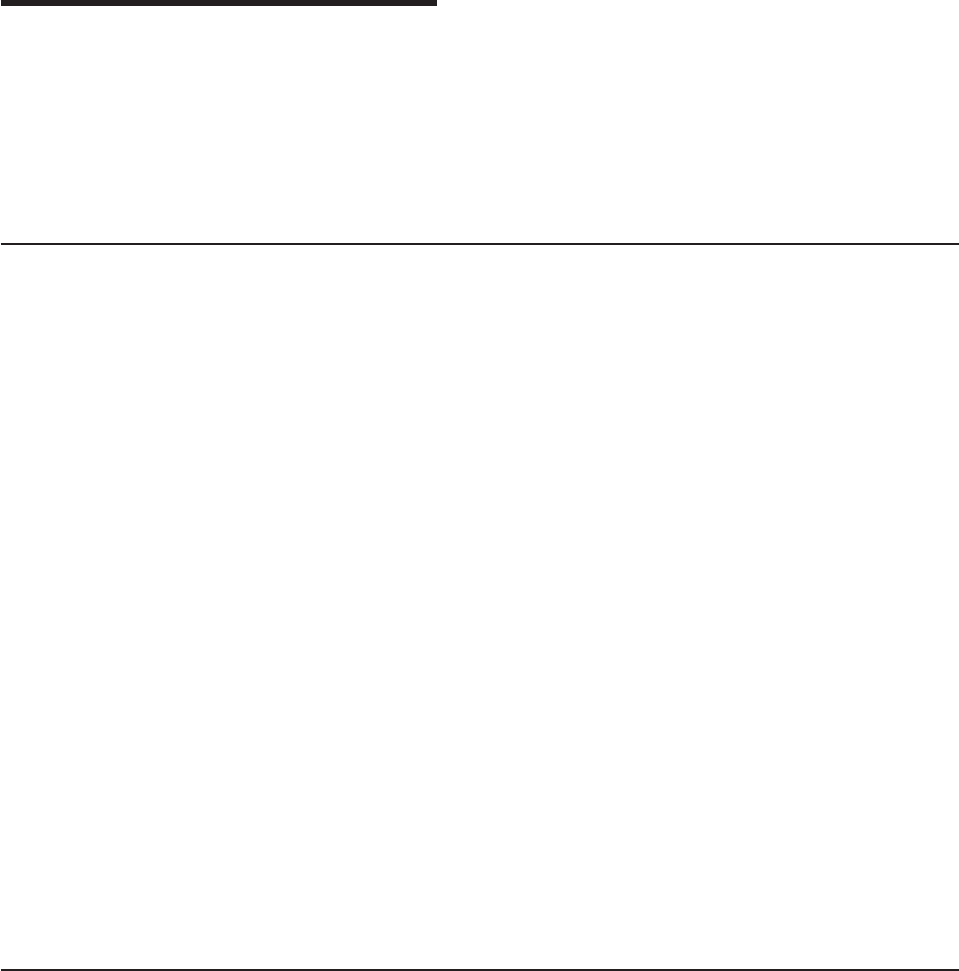
Chapter 5. Solving problems
This chapter provides basic troubleshooting information to help you solve some
common problems that might occur while you are setting up the server.
If you cannot locate and correct the problem using the information in this chapter,
see Appendix A, “Getting help and technical assistance,” on page 81, the Hardware
Maintenance Manual on the ThinkServer Documentation DVD.
Diagnostic tools overview
The following tools are available to help you diagnose and solve hardware-related
problems:
v POST beep codes
The power-on self-test beep codes indicate the detection of a problem.
– One beep indicates successful completion of POST, with no errors.
– More than one beep indicates that POST detected a problem. Error messages
also appear during startup if POST detects a hardware-configuration problem.
See “POST beep codes” and the Hardware Maintenance Manual on the
ThinkServer Documentation DVD for more information.
v
Diagnostics DVD
The Diagnostics DVD provided with your server contains the diagnostic programs
for testing the major components of the server. For additional information about
the Diagnostics DVD, see the Hardware Maintenance Manual on the ThinkServer
Documentation DVD.
v Troubleshooting tables
These tables list problem symptoms and steps to correct the problems. See
“Troubleshooting tables” on page 65 for more information.
v Diagnostic programs and error messages
The system diagnostic programs are provided in ROM. These programs test the
major components of the server. See the Hardware Maintenance Manual on the
ThinkServer Documentation DVD
v Light path diagnostics
Use light path diagnostics to diagnose system errors quickly. See “Light path
diagnostics” on page 77 for more information.
POST beep codes
POST emits one beep to signal successful completion. If POST detects a problem
during startup, other beep codes might occur. Use the following beep code
descriptions to help diagnose and solve problems that are detected during startup.
Note: See the Hardware Maintenance Manual on the ThinkServer Documentation
DVD for more information about the POST beep codes.
One
beep
POST was completed successfully without finding any errors.
One long beep and two short beeps
A video error has occurred, and the BIOS cannot initialize the monitor
screen to display additional information.
© Lenovo 2008. Portions © IBM Corp. 2007. 61


















