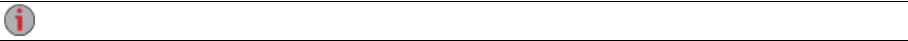
Videos
Video Capabilities Overview
Your px4-300r Network Storage Array has multiple ways to manage your videos.
Your px4-300r can:
● Stream movies that are in Shares with media sharing enabled
● Upload videos that are added to Shares associated with social media sites
Streaming Movies
The px4-300r Network Storage Array has a built-in media server that, when turned on, scans for movies in
specific folders that have media sharing enabled. Any movies contained in these specific folders are
accessible to any user on your network with a media player. For information on enabling a folder as a
media folder, refer to Managing Shares on page 25.
Scanning for Movies
The Media Server automatically scans for media content on a regular basis. However, you can click Scan
now at any time to force the media server to perform an immediate scan for movies. This is especially
useful after you have created new folders with media sharing enabled and copied a large amount of media
content to them.
Video Surveillance
Video Surveillance Overview
The Video Surveillance page lets you add and configure cameras connected to your px4-300r Network
Storage Array, view live video, and see video alerts. The page has three primary links:
● Add Video Camera — Manually adds a video camera to your px4-300r if it is not automatically
discovered. Refer to Adding a Video Camera.
● Video Wall — Displays live video from all video cameras configured with your px4-300r. The video
from all cameras is displayed in a grid.
● Alerts — Displays alert messages about the video surveillance feature. Refer to the camera
configuration pages for camera status information.
Video Surveillance features
The Video Surveillance page displays the Name, Space, and Model information of each video camera
connected to the px4-300r, along with Action controls for each video camera. Administrators have access
to modify these settings.
When no supported cameras are connected to your network, this page will be empty.
Media Management
122 Videos


















