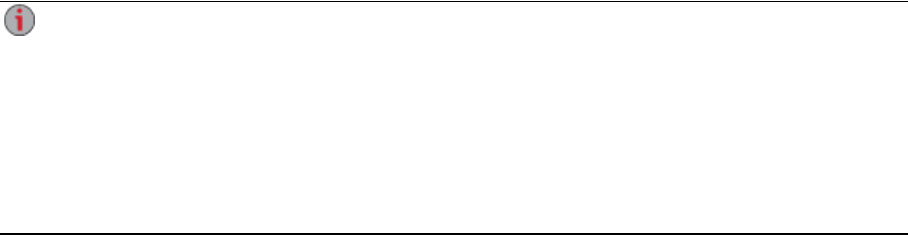
Understanding How Your Content Is Stored
Content on your px4-300r Network Storage Array is stored in Shares and iSCSI volumes. To access
content in Shares, your client computer uses network protocols, such as AFP and Windows File Sharing.
The px4-300r's file system maintains the physical location of content that resides in volumes used for
Shares. Block-level data is stored in iSCSI drives. File systems for iSCSI volumes are maintained by the
connected host computer and not the px4-300r.
Shares reside on volumes, which along with iSCSI volumes, reside in Storage Pools. Volumes allow you
to partition space in Storage Pools, and Storage Pools group multiple physical drives together into a single
logical unit to provide redundancy, availability and capacity. All the drives in a Storage Pool must be the
same size and should have the same protection (for example, RAID 1 RAID 5).
All disks within a single Storage Pool must meet the following requirements:
● Same manufacturer
● Same rotational speed
● Same capacity
Mixed disk configurations may result in unpredictable device behavior and will not be supported. If
you need technical assistance, please be prepared to backup your data and remove any
unsupported drives or configurations.
Storage Pools
A Storage Pool is a grouping of drives with a certain storage size and an assigned data protection. A
Storage Pool has a minimum of one drive. By default, your px4-300r has one Storage Pool.
Storage Pool Data Protection
For each Storage Pool, you can select its type of protection. Protection type determines how data is
replicated across a Storage Pool and determines the amount of space used for data protection and
storage. The drives in your px4-300r are protected using a built-in, pre-configured technology that
redundantly stores data across the drives, so that if a single drive fails, in most cases, you will not lose any
data. This technology, known as RAID (Redundant Array of Independent Disks), enables a series of
drives to act together as a single storage system. If you create multiple Storage Pools, you can assign
different RAID types to each Storage Pool.
For more information on selecting RAID types, refer to Changing RAID Protection Types.
Volumes
A Volume is a single storage area. A volume can be comprised of one or more hard drives. In a single-
volume system, the volume consists of the entire storage space. Shares reside in volumes. iSCSI drives
also reside in volumes.
Storage Pool Management
47 Understanding How Your Content Is Stored


















