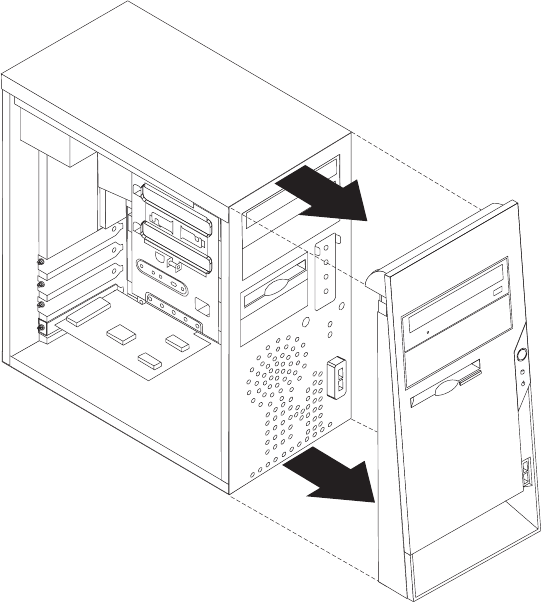
3. Disconnect the signal and power cables from the failing drive.
Note: Take note of the location of any cables you disconnect. You might have
to disconnect cables to other drives to gain access to the drive you are
removing.
4. Remove the screws that secure the drive being removed.
Note: The hard disk drive has four screws; two at the side of the drive and
two on the bottom.
5. If removing the hard disk drive, remove the cover on the front of the drive.
6. Slide the drive out the front of the computer.
102 Hardware Maintenance Manual


















