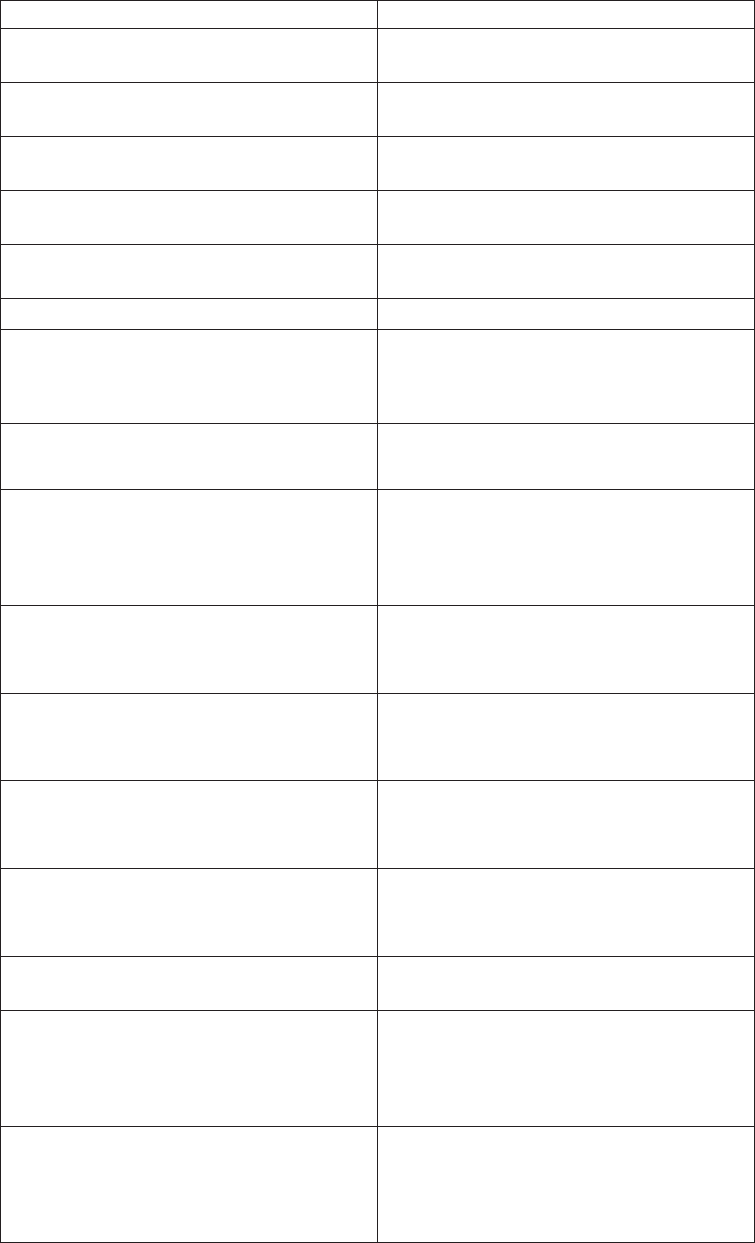
POST Error Code FRU/Action
191 System Security: Embedded Security
hardware Reset
If problem persists, replace the system board
192 System Security: Embedded Security
hardware tamper detected
If problem persists, replace the system board
193 System Security: Embedded Security
hardware Removed
If problem persists, replace the system board
194 System Security: Asset ID Antenna has
been Removed
If problem persists, replace the system board
195 System Security: Asset ID Antenna has
been installed
If problem persists, replace the system board
196 System Tampered Cleared If problem persists, replace the system board
201
Memory error
1. Run Enhanced Diagnostics Memory Test
2. Memory module
3. System board
210
Keyboard stuck key error
1. Check for stuck keys
2. Replace the keyboard
211
Keyboard error
1. Make sure keyboard is connected
correctly
2. Check for stuck keys
3. Replace the keyboard
212
Keyboard controller error
1. Replace the keyboard
2. If problem persists, replace the system
board
250
Battery is dead
1. Replace the battery and run Setup
2. If problem persists, replace the system
board
270
Real time clock error
1. Run Setup and set date and time
2. If problem persists, replace the system
board
271
Date and time out of range
1. Run Setup and set date and time
2. If problem persists, replace the system
board
662 Configuration Change has occurred Diskette drive configuration error or wrong
diskette drive type; run Setup.
1762
Configuration Change has occurred
1. Run Setup and verify hard disk drive
settings.
2. Run hard disk drive diagnostics.
3. Replace hard disk drive
1800 PCI/PnP Error! No Hardware Interrupt
Available
1. Run Setup and verify PCI/ISA
configuration settings.
2. Run diagnostics.
3. Replace PCI Adapter
86 Hardware Maintenance Manual


















