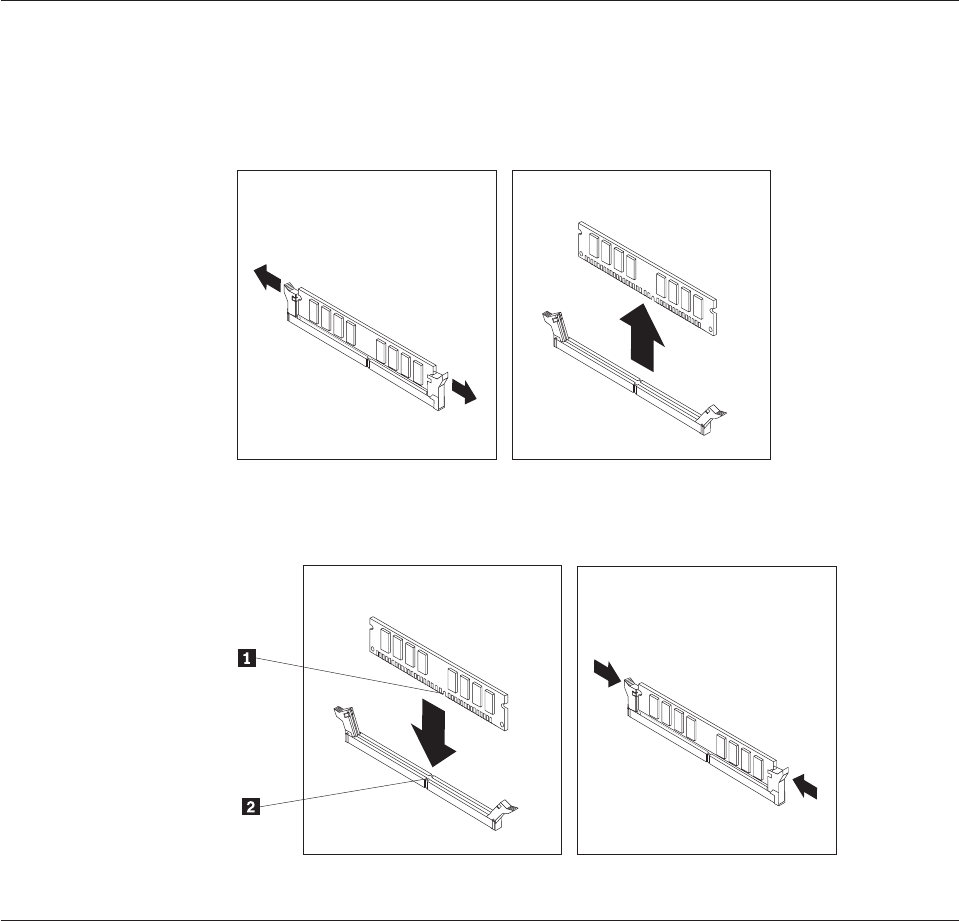
Removing and replacing memory
1. Remove the cover. See “Removing the cover” on page 121.
2. To locate the DIMM connectors. See “Identifying parts on the system board” on
page 124.
3. Open the retaining clips and remove the failing DIMM.
4. Make sure the notch 1 on the new DIMM is aligned correctly with the
connector key 2 on the socket. Insert the DIMM straight down into the
connector until it snaps into position and the retaining clips are closed.
5. Go to “Closing the cover and connecting cables” on page 133.
Removing and replacing a PCI adapter
1. Remove the cover. See “Removing the cover” on page 121.
Chapter 10. Replacing FRUs (Types 8084, 8085, 8147, 8148, and 8179 125


















