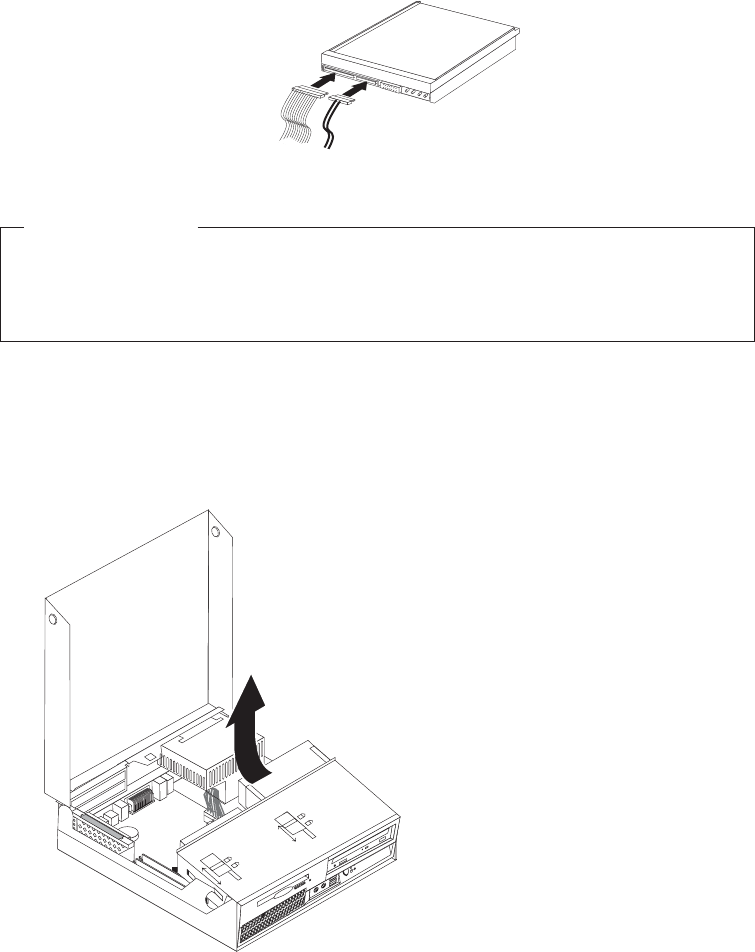
4. Locate one of the extra five-wire power connectors and connect it to the drive.
What to do next:
v To work with another option, go to the appropriate section.
v To complete the installation, go to “Closing the cover and connecting the
cables” on page 35.
Installing a diskette drive in bay 3
To install a diskette drive in bay 3, do the following:
1. Open the computer cover. See “Opening the cover” on page 20.
2. Pivot the drive bay assembly upward to gain access to the cable connections.
30 User Guide


















