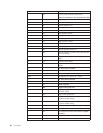Index
A
Access Help 62
adapter
connectors
25
installing 25
peripheral component interconnect (PCI) 14
antivirus software, updating 9
arranging your workspace 1
audio line in connector 19
audio line out connector 19
audio subsystem 12
B
battery, changing 33
BIOS, updating (flashing) 49
Boot-block recovery 50
C
cables, connecting 35
changing
startup device sequence 47
changing the battery 33
closing the cover 35
CMOS, clearing 34
components, internal 21
computer
connecting 3
shutting down 9
turning on computer 8
connecting drives 29
connector description 19
connectors
front 17
rear 18
cover
closing 35
opening 20
Customer Replacement Units (CRUs) 62
Customer Support Center 63
D
device drivers 19
diagnostic
CD
image 8, 55, 56
diskettes 8, 55, 56
PC-Doctor for DOS 54, 55
PC-Doctor for Windows 54, 55
PC-Doctor for Windows PE 54, 57
programs 54, 63
Rescue and Recovery workspace 56, 57
diagnostic CD image
creating
55
running 56
diagnostic diskettes
creating
56
running 56
drives
bays
27
internal 26
specifications 27
dual inline memory modules (DIMMs) 24
E
environment, operating 15
Ethernet 12
Ethernet connector 19
exiting, Setup Utility 48
expansion adapters 13
external options 17
F
features 11
H
help and service 62
I
information resources 61
input/output (I/O) features 12
installing
operating system 9
software 8
installing options
adapters
25
internal drives 26
memory modules 24
security features 32
internal drives 12
L
Lenovo Web site 62
locating components 21
M
memory
installing
24
modem commands
Basic
AT 65
Extended AT 67
Fax Class 1 69
Fax Class 2 69
MNP/V.42/V.42bis/V.44 68
Voice 70
mouse, cleaning
non-optical 58
optical mouse 57
© Lenovo 2005, 2007. Portions © IBM Corp. 2005. 75