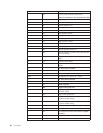Using the documentation and diagnostic programs
Many computer problems can be solved without outside assistance. If you
experience a problem with your computer, see Chapter 7, “Troubleshooting and
diagnostics,” on page 53. For information on additional resources to help you
troubleshoot your computer problem, see “Information resources” on page 61.
If you suspect a software problem, see the documentation, including README
files and online help, that comes with the operating system or application program.
Most computers come with a set of diagnostic programs that you can use to help
you identify hardware problems. For instructions on using the diagnostic
programs, see “Diagnostic programs” on page 54.
The troubleshooting information or the diagnostic programs might tell you that
you need additional or updated device drivers or other software. Lenovo
maintains pages on the World Wide Web where you can get the latest technical
information and download device drivers and updates. To access these pages, go
to http://www.lenovo.com/support/ and follow the instructions.
Calling for service
If you have tried to correct the problem yourself and still need help, during the
warranty period you can get help and information by telephone through the
Customer Support Center. The following services are available during the warranty
period:
v Problem determination - Trained personnel are available to assist you with
determining if you have a hardware problem and deciding what action is
necessary to fix the problem.
v Hardware repair - If the problem is determined to be caused by hardware under
warranty, trained service personnel are available to provide the applicable level
of service.
v Engineering Change management - Occasionally, there might be changes that
are required after a product has been sold. Lenovo or your reseller, if authorized
by Lenovo, will make selected Engineering Changes (ECs) available that apply
to your hardware.
Note:
The following items are not covered:
v Replacement or use of parts not manufactured for or by Lenovo or
nonwarranted Lenovo parts
v Identification of software problem sources
v Configuration of BIOS as part of an installation or upgrade
v Changes, modifications, or upgrades to device drivers
v Installation and maintenance of network operating systems (NOS)
v Installation and maintenance of application programs
Refer
to the safety and warranty information that is provided with your computer
for a full explanation of warranty terms. Be sure to retain your proof of purchase
to obtain warranty service.
For a list of service and support phone numbers for your country or region, go to
http://www.lenovo.com/support/ and click Support phone list or refer to the
safety and warranty information provided with your computer.
Chapter 8. Getting information, help, and service 63