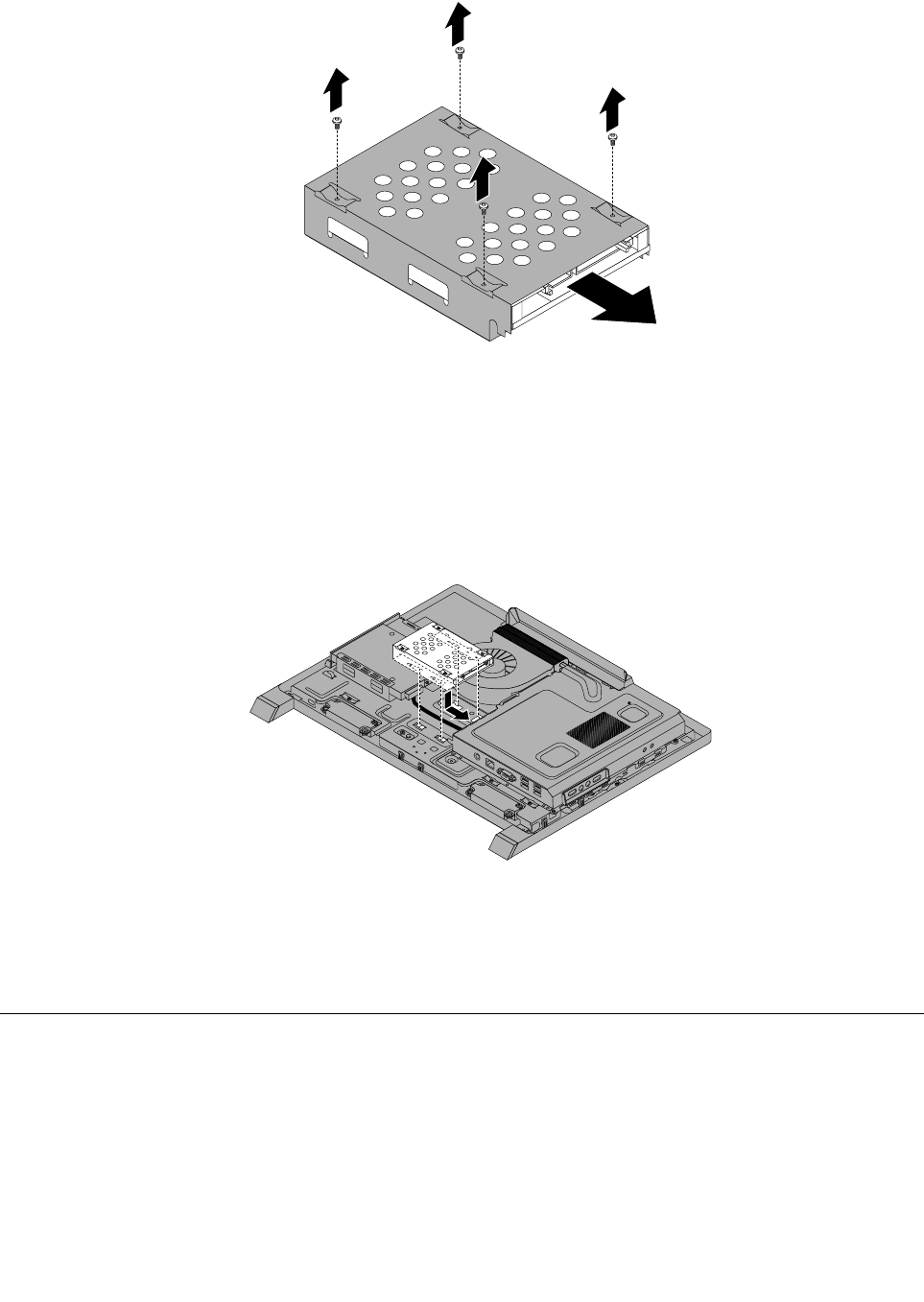
Figure12. Removing the hard disk drive from the bracket
7. To install the new hard disk drive into the bracket, slide the hard disk drive in and align the four screw
holes with those in the bracket.
8. Install the four screws that secure the hard disk drive to the hard disk drive bracket.
9. Align the slots in the hard disk drive bracket with the tabs in the chassis. Then, slide the hard disk drive
with the bracket in to connect the hard disk drive connector.
Figure13. Installing the hard disk drive
10. Install the screw to secure the hard disk drive bracket to the chassis.
11. Go to “Completing the parts replacement” on page 96.
Replacing the optical drive
Attention
Do not open your computer or attempt any repair before reading and understanding the “Important safety
information” in the Safety, Warranty, and Setup Guide that came with your computer. To obtain a copy of the
Safety, Warranty, and Setup Guide, go to:
http://www.lenovo.com/support
74 Lenovo S710 All-In-OneHardware Maintenance Manual


















