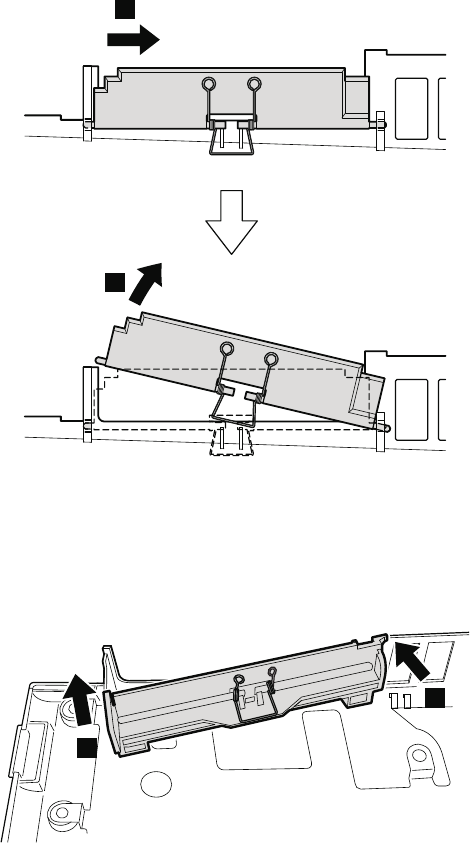
Table 26. Removal steps of base cover, USB sub card with cable, and PC Card/ExpressCard
slots (or ExpressCard/Smart Card slots or ExpressCard/7-in-1 Media Card Reader slots)
bezel assembly (continued)
When attaching the PC Card/ExpressCard slots bezel assembly, do as shown in
this figure.
1
2
When attaching the ExpressCard/Smart Card slots bezel assembly or
ExpressCard/7-in-1 Media Card Reader slots bezel assembly, do as shown in this
figure.
1
2
Removing and replacing a FRU 123


















