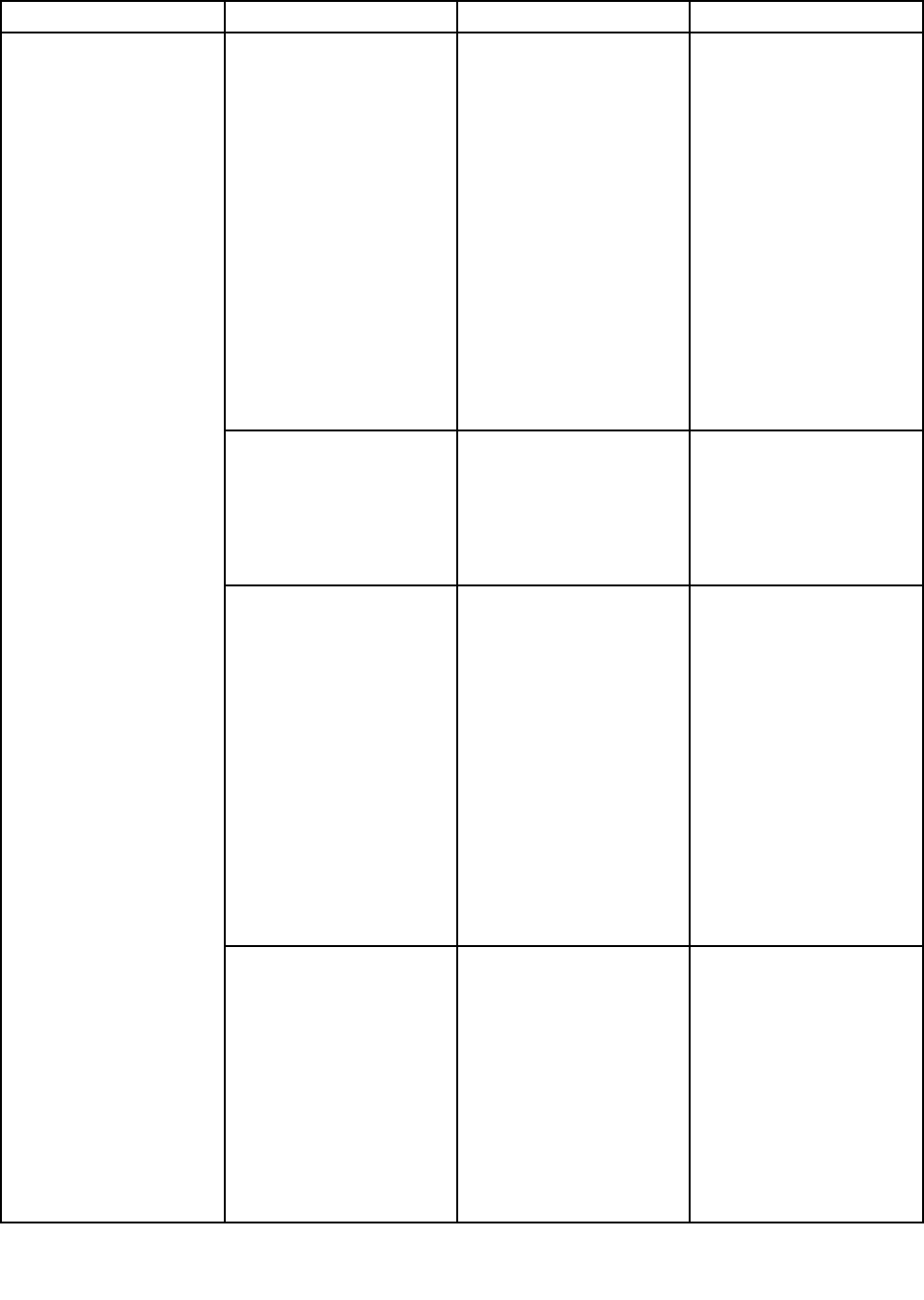
Table 4. Cong menu items (continued)
Menu item
Submenu item Selection Comments
Intel SpeedStep
®
technology
• Disabled
• Enabled
Mode for AC
• Maximum Performance
• Battery Optimized
Mode for Battery
• Maximum Performance
• Battery Optimized
This sub-menu is for
Intel SpeedStep mounted
models only.
Select the mode of Intel
SpeedStep technology at
runtime.
• Maximum
Performance: Always
highest speed
• Battery Optimized:
Always lowest speed
• Disabled: No runtime
support, lowest speed
Note: This sub-menu is not
supported in models with
an AMD CPU.
CPU Power Management
• Disabled
• Enabled
Unless this power-saving
feature is disabled, it
stops the processor clock
automatically when there
is no system activity. You
usually do not need to
change this function.
Power On with AC Attach
• Disabled
• Enabled
Enables or disables a
feature that powers on the
system when the ac power
adapter is attached.
If you select Enabled, the
system is powered on when
the ac power adapter is
attached. If the system is in
hibernate state when the ac
power adapter is attached,
the system resumes.
If you select Disabled, the
system is not powered on
nor resumed when the ac
power adapter is attached.
Power
Intel (R) Rapid Start
Technology
• Disabled
• Enabled
Enter after:
• Immediately
• 1 minute
• 2 minute
• 5 minutes
• 10 minutes
• 15 minutes
To use this feature, a special
partition on the solid-state
drive is required.
When enabled, the
computer enters a lower
power state after the
specied time in sleep
state. And it takes only
seconds to resume normal
operation.
Chapter 7. Advanced conguration 93


















