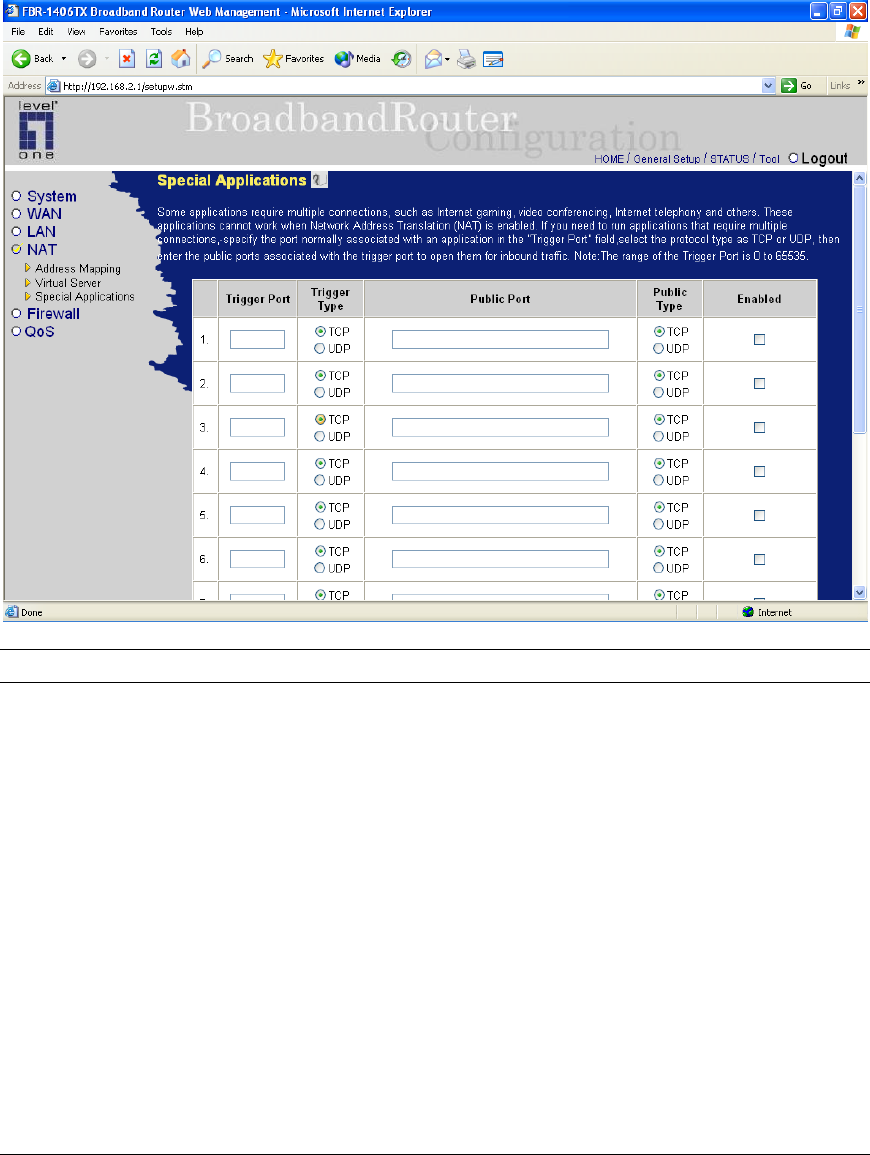
2.4.3 Special Applications
Some applications require multiple connections, such as Internet games, video conferencing,
Internet telephony and others. In this section you can configure the router to support multiple
connections for these types of applications.
Parameters Description
Trigger Port This is the out going (Outbound) port number for this particular
application
Note: The range of the Trigger Port is only from 0 to 65535.
Trigger Type Select whether the outbound port protocol is TCP or UDP
Public Port Enter the In-coming (Inbound) port or port range for this type of
application (e.g. 2300-2400, 47624)
Note: Individual port numbers are separated by a comma
(e.g. 47624, 5775, 6541 etc.). To input a port range use a “dash”
to separate the two port number range (e.g. 2300-2400)
Public Type Select the Inbound port protocol type: TCP or UDP
Enabled You must tick/check the Enabled box to enable this particular
special application configuration
46


















