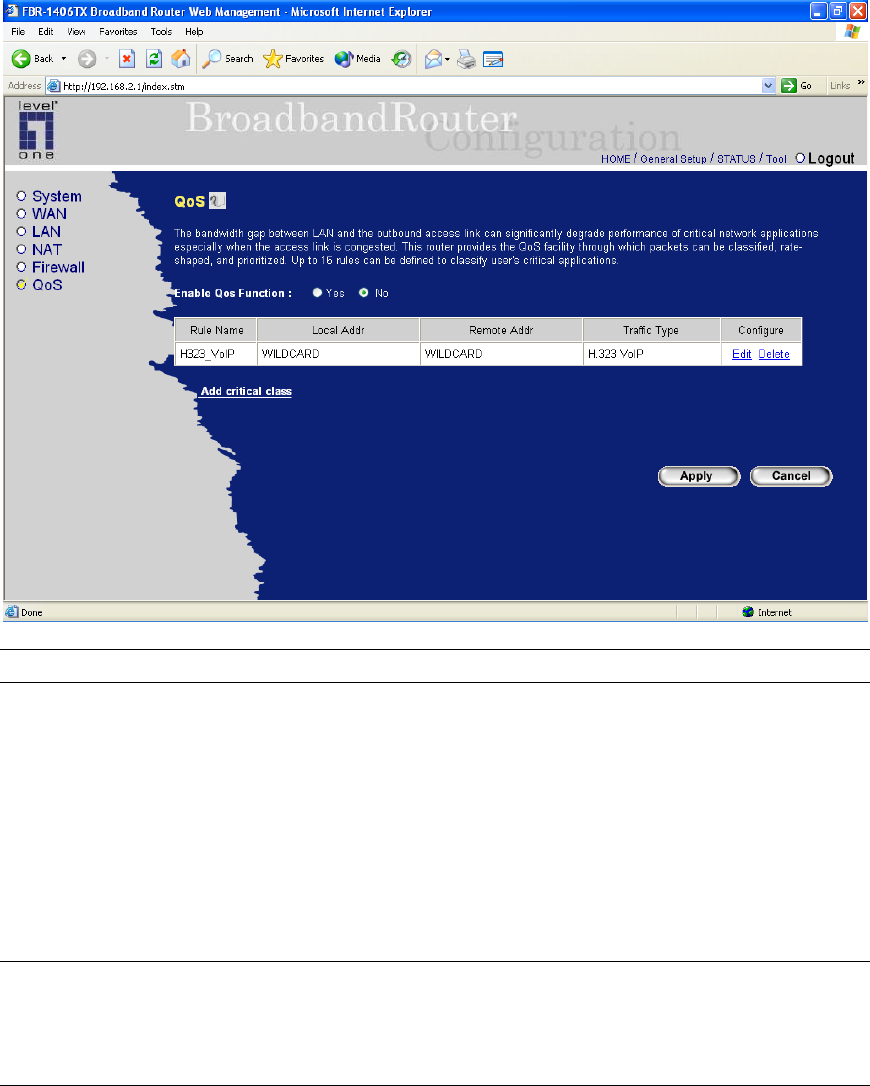
2.6 QoS
The QoS can let you classify packets by source/destination IP, MAC address, port
number and type of service. The packets that match one of the QoS rules can have higher
priority than other packets and will pass through this router first when the WAN link is
congested. This can let you have a better experience in using critical real time services
like Internet phone, video conference …etc.
Parameters Description
Enable QoS Function You can select “Yes” to enable the QoS function or
select “No” to disable the QoS function.
Edit Click Edit to modify the rule of QoS.
Delete Click Delete to delete the rule of Qos.
Add critical class
Click “Add critical class” to add a new QoS rule.
Click <Apply> at the bottom of the screen to save the above configurations. You can now
configure other advance sections or start using the router (with the advance settings in place)
63


















