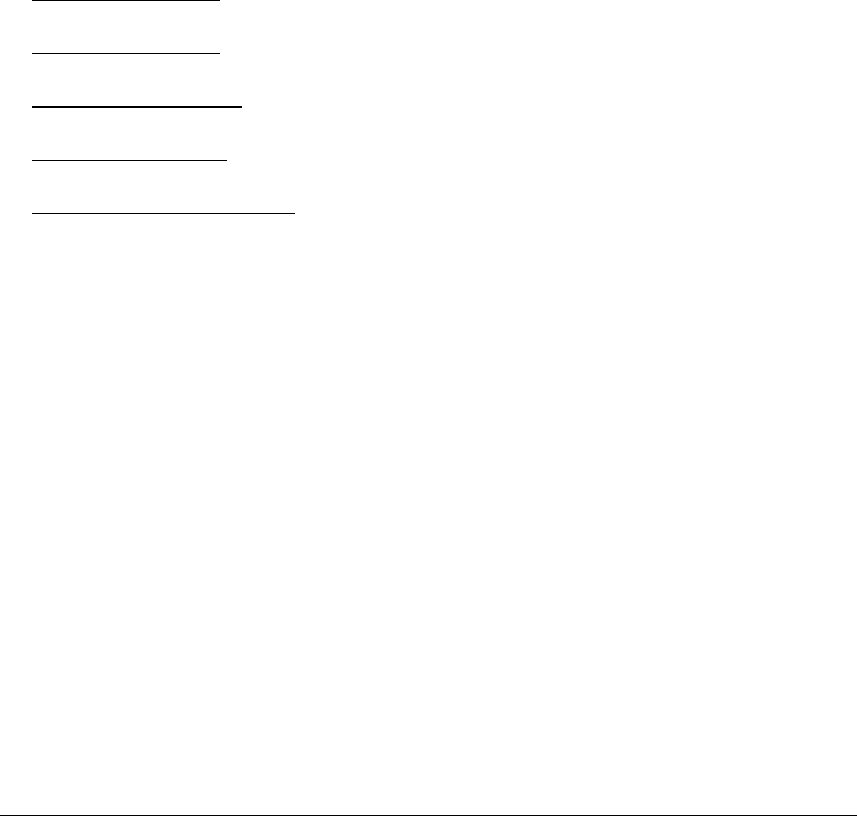
17
• RAID 0 Striping Disk Volume
Striping disk combines two or more disks into one larger disk. It offers the fastest disk
access but it does not have any protection of your data if the striped array fails. The disk
capacity equals the number of disks in the array times the size of the smallest disk.
Striping disk is usually used to maximize your disk capacity or for fast disk access but not
for storing important data.
• Linear Disk Volume
You can combine two or more disks into one larger disk. During file saving, the files are
saved on physical disks sequentially but do not have a disk failure file protection function.
The overall capacity of linear disks is the sum of all disks. Linear disks are generally used
for storing large data and are not appropriate to use for file protection of important data.
By factory default, the LevelOne NAS has been pre-set into one large disk. If you wish to
use other disk configurations, the settings can be changed during the first Quick
Configuration access. Furthermore, to increase the hard disk life, the hard disk will go to
standby mode if there is no access within 30 minutes. If any data access happens while the
hard disk is in stand-by mode, it will take 3 or 5 seconds for the hard disk to return to normal
mode. You can select System Tools · Hardware Settings to change the setting.
You can also perform the following disk administration:
• Create Disk Volume
• Delete Disk Volume
• Examine Disk Volume
• Format Disk Volume
• View Disk & Volume Status
User Management
The LevelOne NAS can share its files with multiple users. It is important to plan and
organize users and user groups’ accessibility to ease the administration work.
• Users
The factory default settings contain the following user settings:
Administrator
By default, the administrator is a member of the administrators group and has access to
the system administration. You cannot delete the user Administrator.
Guest
When you use a non-registered user name to login, the server recognizes it as a Guest and
will allow limited access. A guest does not belong to any user group. You cannot delete
the user Guest or create a password.


















