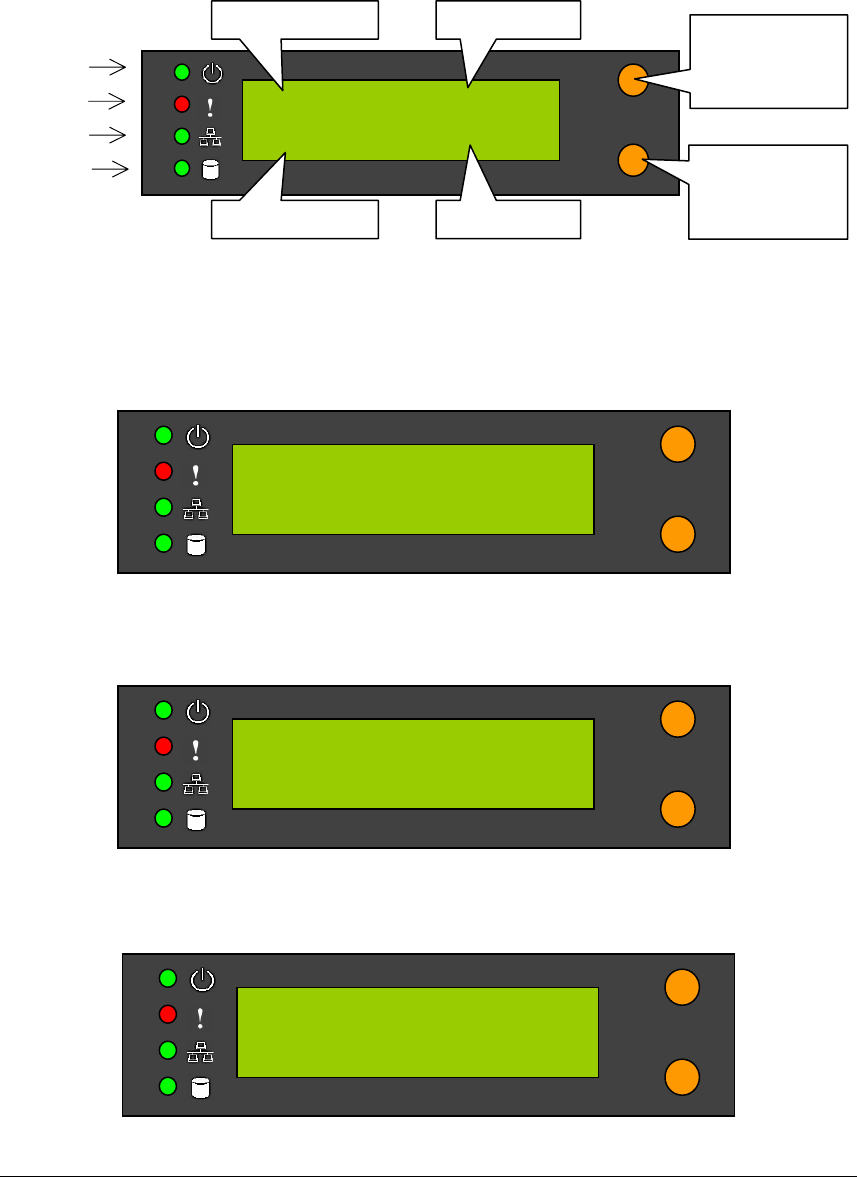
34
DISK NUMBER: 4
SIZE: 38361.09MB
NAS4020
2.11(0311)
TEMP: 32
o
C
FAN : 3590 RPM
Appendix A LCD Panel
Displayed Information
After system powers on, the following information is displayed on the LCD panel:
Checking IP address, system and disk information
Click on B to show the available disk space. Please note that this is actually the entire
amount of disk space, and not the amount of space that you can use.
Click on B again to show current CPU temperature and fan speed.
Note: NAS-2000 will not show this information.
Click B again to display the model number and version information as shown below:
NAS4020 05/22
61.235.61.33 02:47
Server Name
IP Address
Date
Time
Setting Switch A
(Button A in the
text below)
Setting Switch B
(Button B in the
text below)
Power
Error
Network
Hard Disk


















