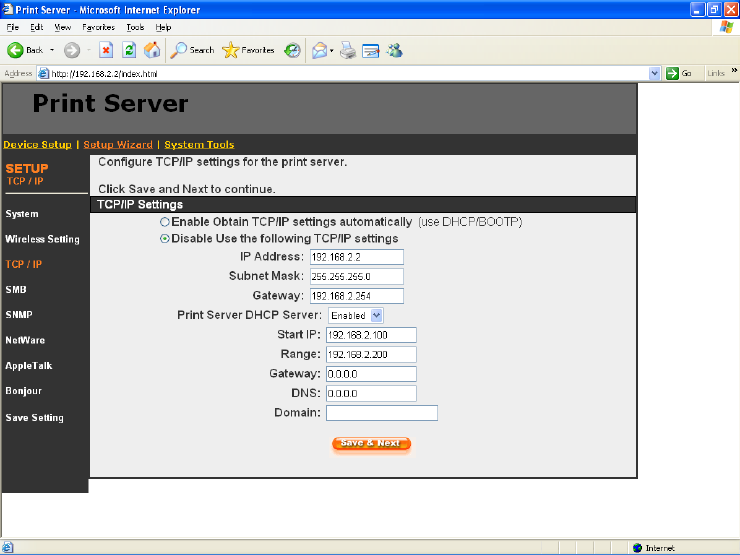
108
8.4.3 TCP/IP
You can configure the printer server to automatically get IP from
DHCP server or manually specify static IP. The printer server also has a
built-in DHCP server. You can enable this DHCP serve r and let it
manages IP for you.
If you need the printer server to automatically get an IP from DHCP
server, select “Enable Obtain TCP/IP Settings Automatically (Use DHCP/
BOOTP)”. You also can select “Disable Use the following TCP/IP
Settings” to manually assign “IP Address”, “Subnet Mask” and “Gateway”
for the printer server.
You can enable/disable for the printer server’s DHCP server. The
DHCP server is disabled by default. If the DHCP Server is enabled, you
have to assign a range of IP addresses here. F ill in the “Start IP”,
“Range”, “Gateway”, “DNS”, and “Domain””, and the printer server will
assign a unique IP for each client.


















