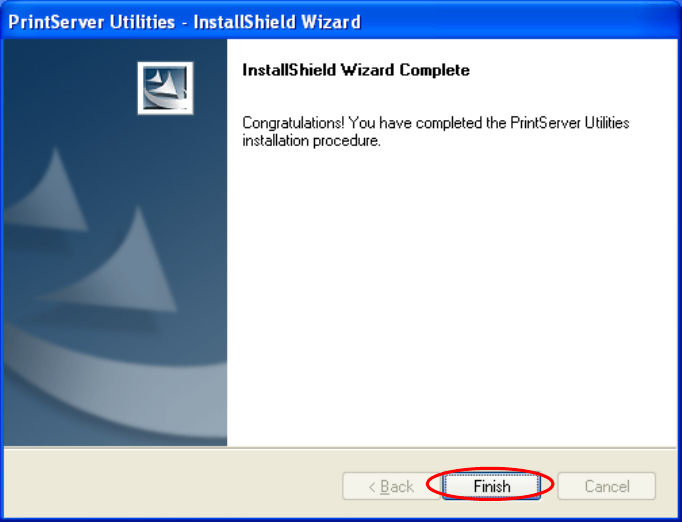
32
7. The Client Installation procedure is completed. Click “Finish”.
After the installation, you have completed the following tasks:
Install all utilities and drivers to the client’s PC.
Add all the printer server’s network ports of the network to the
client’s PC.
You can then perform the W indows’ standard “Add Printer” procedure
to add network printers to your PC. Please refer to Section 3.6.


















