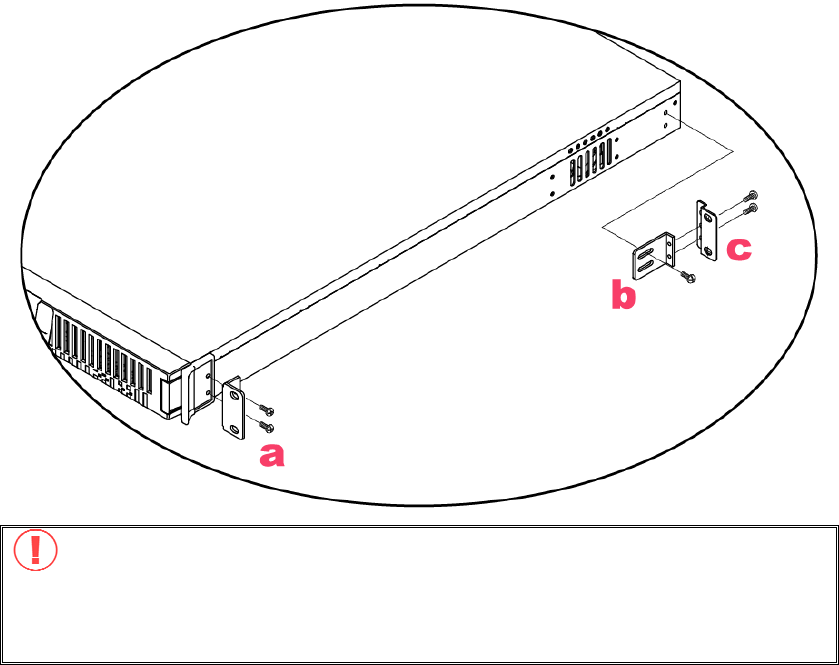
- 11 -
Install Rackmount Kit
Please follow the steps below to install the rackmount kit of GNS-8000B.
1. Attach brackets (a) to both sides of GNS-8000B in the front.
2. Lock the brackets (b) to GNS-8000B. Then attach and fasten z-shape
brackets (c).
3. Push GNS-8000B into the rack.
4. Fasten the screws to fix the position of GNS-8000B.
Important Notice: Please back up your disk data periodically to avoid data
loss due to improper operation or disk failure of GNS-8000B. LEVELONE is not
responsible for any data loss or recovery.


















