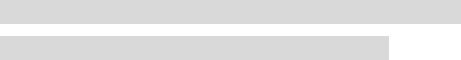
- 113 -
Please make sure you have enabled the Active Directory Service on the
Windows Server and check the following items:
1. DNS Server setting on GNS-8000B has to be directed to AD server.
2. GNS-8000B and AD server can synchronize only if their time difference is
less than 5 minutes.
3. GNS-8000B and AD server will synchronize each 5 minute. To configure the
settings manually, GNS-8000B has to be set as standalone mode and then
added to AD domain.
4. When adding GNS-8000B to AD domain, please login by
domain_name\Username. GNS-8000B local user cannot login AD domain.
5. Inter-network segments can be used.
6. If you are using NT Domain, please select standalone mode when you want
to upgrade the system, then join AD domain.
7. It is suggested to use Windows 2000 Service Pack 4, or Windows 2003
Service Pack 1.
8. When GNS-8000B is added to AD domain, the authority of “everyone” will
not work, “everyone” is the original account of GNS-8000B, but doesn’t
include AD. Therefore the authority has to be reset.
9. The DNS setting on Windows 2000 server should be added as “Active
Directory DNS”, the server should be rebooted after DNS setting is set.
10. You should use the full domain name on the AD setting of GNS-8000B. For
example, if your FQDN name of AD server is “ad.test.com.tw”, you should
use “test.com.tw” as the ad domain setting on GNS-8000B.
11. The DNS setting on AD server should have the IP of AD server itself.
12. You must change the password of “administrator” after you create “Active
Directory” service on AD server.
13. The DNS server on the AD Server should have two records on it.
For example, AD Server Name: 2003tc.testad.com
DNS record on DNS Server
2003tc.testad.com A 192.168.1.100
testad.com A 192.168.1.100
One is “A record” for AD server, and the other is the domain “A record” for
DNS queries.


















