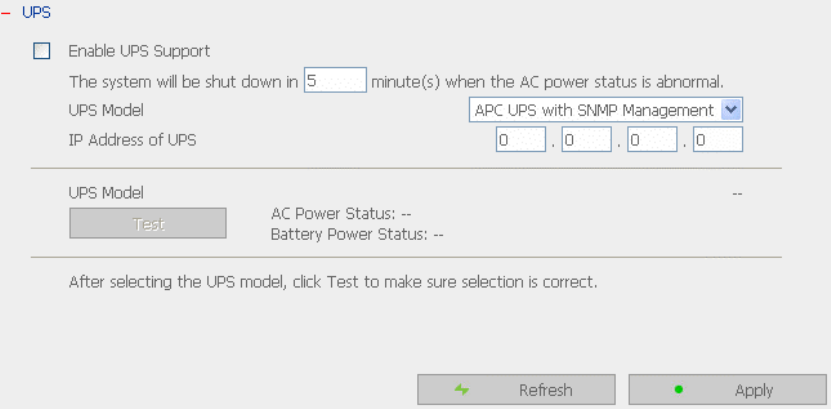
- 75 -
6.9.5 UPS
If your UPS device provides USB interface, you can enable UPS (uninterruptible
power supply) support to protect your system from abnormal system shutdown
caused by power outage. In case of utility power failure, the system will shut
down automatically by probing the power status of the connected UPS unit.
Enable UPS support
To activate the UPS support, you can select this option. You can set the
shutdown timer to turn off the system automatically after the system detects
the AC power is abnormal. In general, the UPS can keep supplying the
power for the system for about 5~10 minutes, depending on the maximum
load of the UPS and the number of the loads connected to it.


















