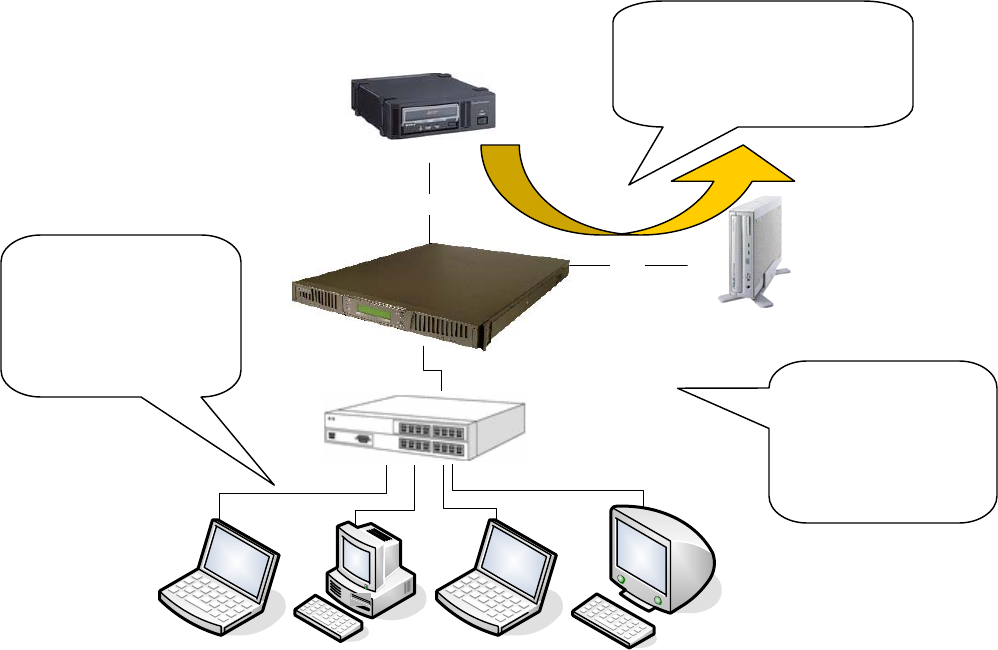
- 13 -
2.3 Connect GNS-8000B to Office Network
When connecting GNS-8000B to office network: 1. It is recommended to install
GNS-8000B in LAN with DHCP server. 2. You can use any PC in the same subnet
to connect to the server by IE browser. 3. You may also connect a CD/DVD
burner to GNS-8000B for data backup and restore.
SCSI
USB
Laptop #1
Laptop #2
PC #1
Mac#1
Switch/ hub/ router
CD/ DVD burner
Tape drive
To access the server,
connect PC to the
same subnet of GNS-
8000B.
1
2
3
Connect tape drive and/or
CD/DVD burner to GNS-
8000B for backup function.
Connect a switch/
hub/ router to GNS-
8000B, which is a
DHCP server.


















