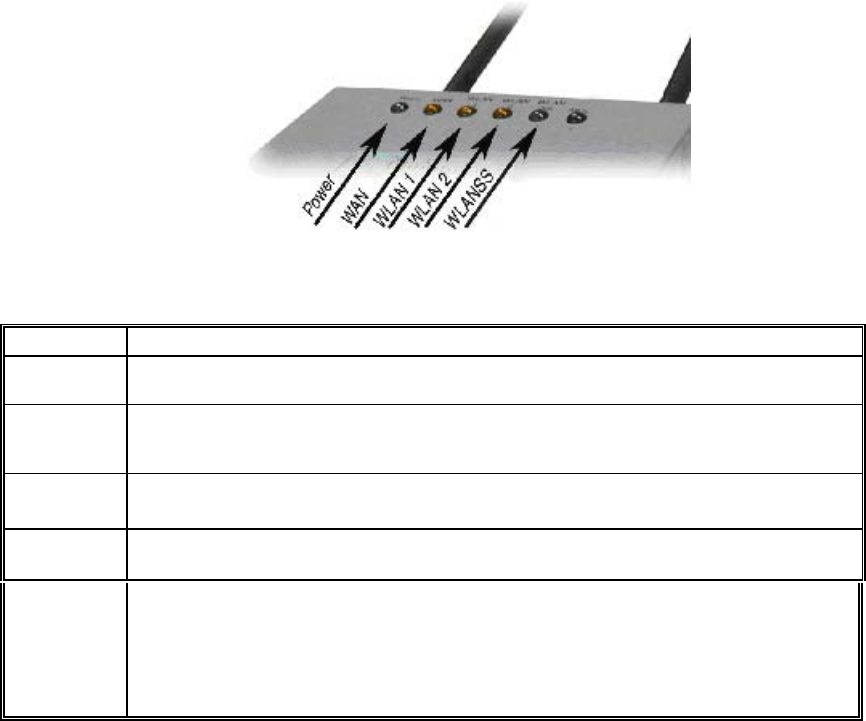
12
Sealing Antenna Connections
Once all antennas have been installed, the connection should be sealed to protect them in an
exterior harsh environment using a self amalgamating polyisobutylene tape which, over a period
of hours, adheres to itself and forms a single amalgamated rubber molding conforming to the
shape of the item it is covering. Be sure that it is completely dry when applied. If you need to
uninstall it after it has sealed for 30 minutes or more, cut it away with a sharp knife. Once the
tape is in place for several hours, it forms a shaped rubber molding that is resistant to water and
most solvents. It remains stable over a wide temperature range and degrades very slowly (over
several years) in sunlight.
The Indicator Lights
The top panel of the WAB-1000 contains a set of indicator lights (Light Emitting Diodes or
LEDs) that help describe the state of various networking and connection operations.
Table: Description of LED activity
LED Description
Power
The Power indicator LED informs you when the gateway is on or off. If this light is on, the gateway
is on; if it is not on, the gateway is off.
WAN
This light indicates the state of your connection to the organization's Ethernet LAN network. When
on, the WAN light indicates that the gateway is connected to the network. When the WAN light is
off, the gateway does not have an active connection to the network.
WLAN 1
Activity
This light may be steady or blinking and indicates that information is passing through the connection
This LED related to Wireless AP function operating.
WLAN 2
Activity
This light may be steady or blinking and indicates that information is passing through the connection.
This LED related to Wireless Bridge function operating.
WLAN
Signal
Strength
The strength LED indicator shows the signal strength of detected remote AP on the bridge side:
1. LED off: means remote AP is not detected on the bridge side, or the signal is very weak.
2. LED blinks slowly (every 1 second): means the remote AP is detected, and the signal quality is
poor.
3. LED blinks fast: means the remote AP is detected, and the signal quality is good.
4. LED steady on: means the remote AP is detected, and the signal quality is excellent.


















