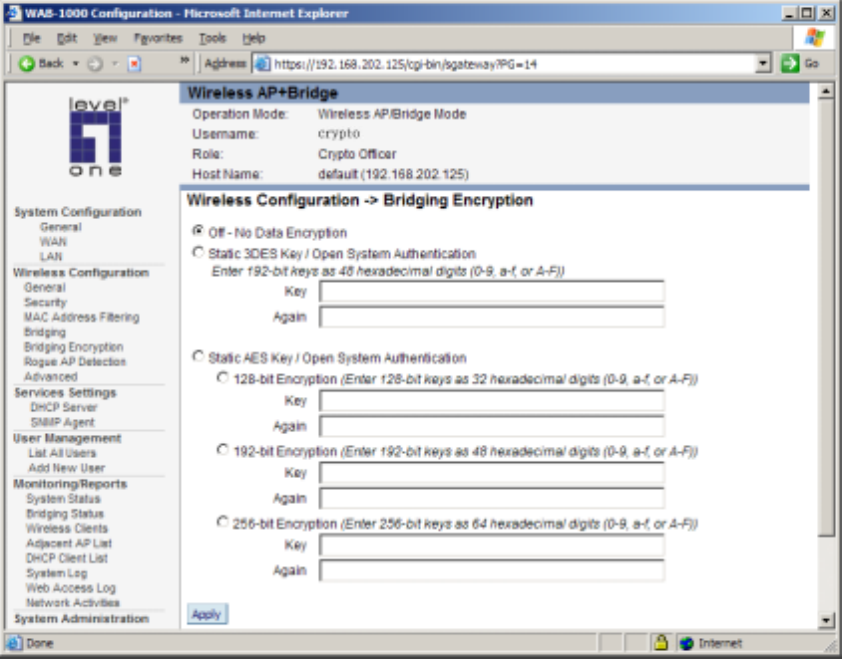
47
You must complete the configuration of your Bridge 1 by following the general instructions
in Chapter 3 of this guide to establish any other required configuration options such as General,
WAN and LAN settings.
Configure the second of your two point-to-point bridges following the instructions given for
Bridge 1 above.
Point-to-multipoint bridge configuration
A point-to-multipoint configuration allows you to set up three or more WAB-1000 access
points in bridging mode and accomplish bridging between 3 or more locations wirelessly. For the
three bridges that are to be linked to communicate properly, they have to be set up with
compatible commands in their setup screens.
For instance, all bridges must have the same channel number. Spanning Tree Protocol will
usually be set to enable. If configured as in the diagram following, Bridge 1 must contain all of
the others' BSSIDs, while Bridge 2 ~ n must only contain Bridge 1's BSSID. (The BSSID of each
is equivalent to the MAC address found on the Wireless Configuration—Bridging page. Enter
only hexadecimal numbers, no colons. Data entry is not case sensitive.) Finally, the wireless


















