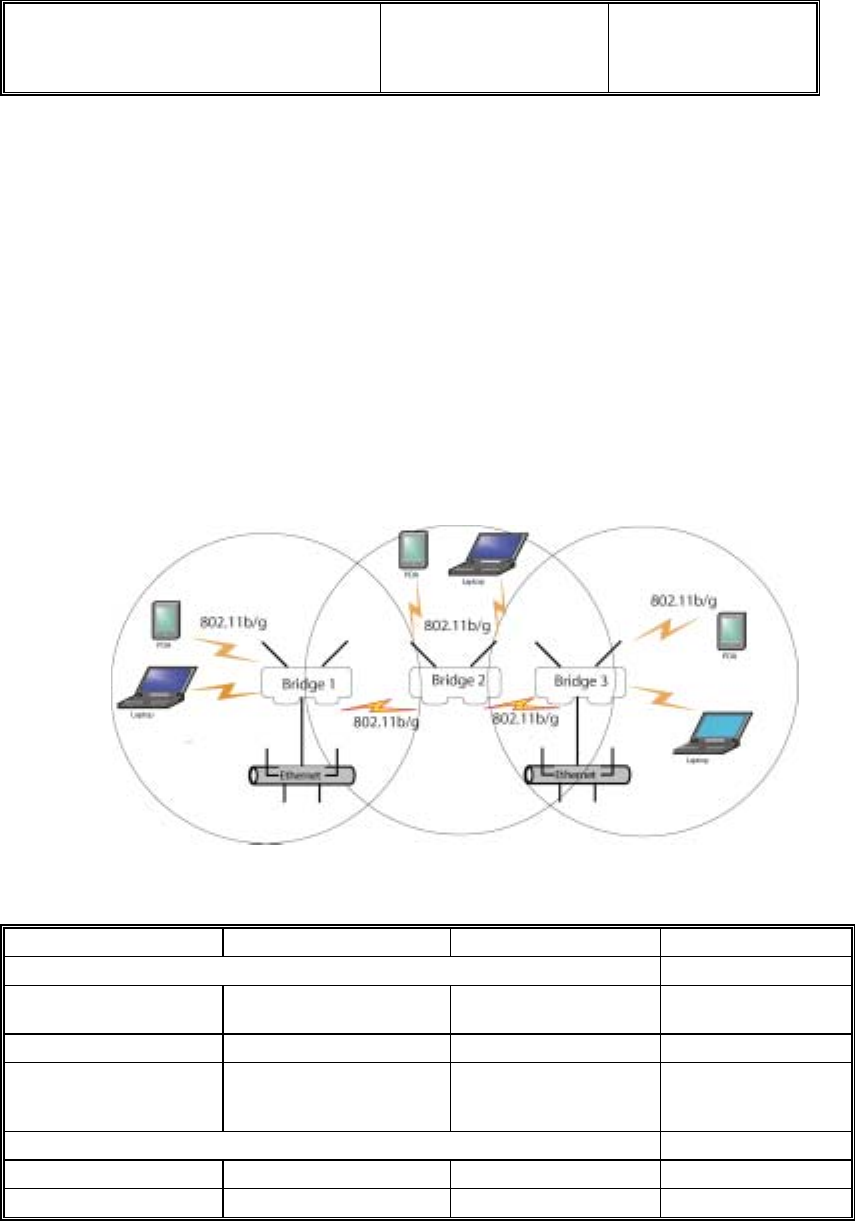
49
Wireless Configuration – Bridging Encryption
Select appropriate key
type/length and value. Must
be the same key as Bridge
2~n.
Select appropriate key
type/length and value.
Must be the same key as
Bridge 1.
The above recommended setup requires only Bridge 1 to be set in point-to-multipoint mode.
It is possible to set all bridges in point-to-multipoint mode, in which case, each bridge would
have to contain the BSSID for each of the other bridges and Spanning Tree Protocol must be
enabled.
As stated previously, complete any other setup screens following general instructions in
Chapter 3.
Repeater bridge configuration
A repeater setup can be used to extend the wireless signal from one bridge connected to an
Ethernet LAN wirelessly so that another bridge can control a wireless LAN at a distance.
Repeater bridging setup guide
Direction Bridge 1 Bridge 2 Bridge 3
Wireless Configuration – General
SSID
default (or set for 802.11b/g
WLAN)
default (or set for
802.11b/g WLAN)
default (or set for
802.11b/g WLAN)
Channel
11 11 11
Wireless Configuration –
Encryption
Select appropriate key type
and length and enter key
value
Select appropriate key
type and length and enter
key value
Select appropriate key
type and length and
enter key value
Wireless Configuration – Bridging
Channel
4 4 4
Tx Power Mode
Auto Auto Auto


















