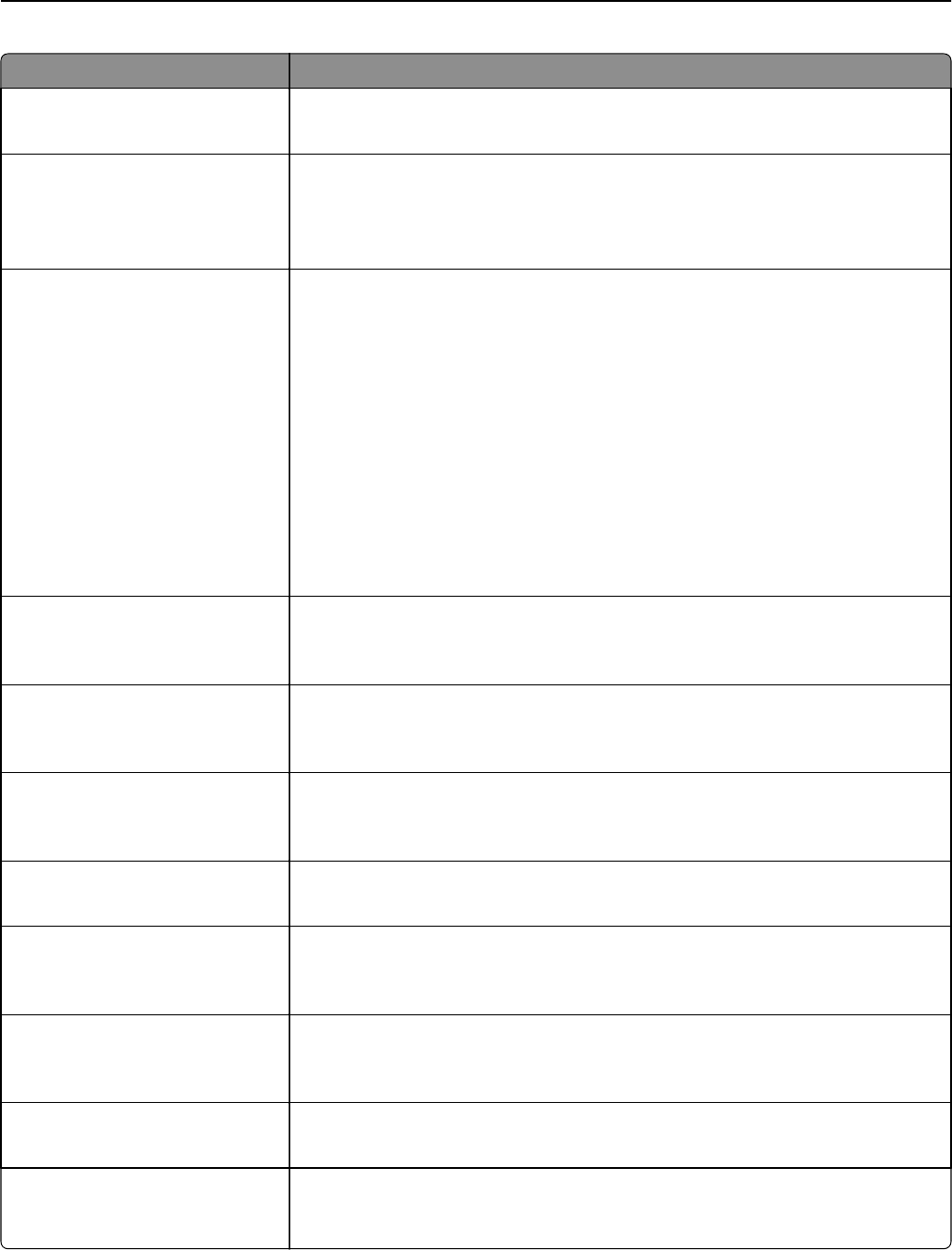
Menu item Description
Background Removal
‑4 to 4
Adjusts the amount of background visible on a scanned image
Note: 0 is the factory default setting.
Color Balance
Cyan - Red
Magenta - Green
Yellow - Blue
Enables an equal balance of colors in the scanned image
Color Dropout
Color Dropout
None
Red
Green
Blue
Default Red Threshold
0–255
Default Green Threshold
0–255
Default Blue Threshold
0–255
Specifies which color to drop, and how much to increase or decrease the dropout
Notes:
• None is the factory default setting for Color Dropout.
• 128 is the factory default setting for each color threshold.
Contrast
Best for content
0–5
Specifies the contrast in the scanned image
Note: “Best for content” is the factory default setting.
Mirror Image
Off
On
Creates a mirror image of the original document
Note: Off is the factory default setting.
Negative Image
Off
On
Creates a negative image of the original document
Note: Off is the factory default setting.
Shadow Detail
‑4 to 4
Adjusts the amount of shadow detail visible
Note: 0 is the factory default setting.
ADF Skew Fix
Off
On
Corrects slight skew in the scanned image
Note: Off is the factory default setting
Scan edge to edge
Off
On
Specifies if the original document is scanned edge-to‑edge prior to faxing
Note: Off is the factory default setting.
Sharpness
0–5
Adjusts the sharpness of a fax
Note: 3 is the factory default setting.
Temperature
‑4 to 4
Enables the user to specify “warm” or “cool” outputs. "Cool” values generate a bluer
output than the default while “warm” values generate a redder output than the
default.
Understanding printer menus 195


















