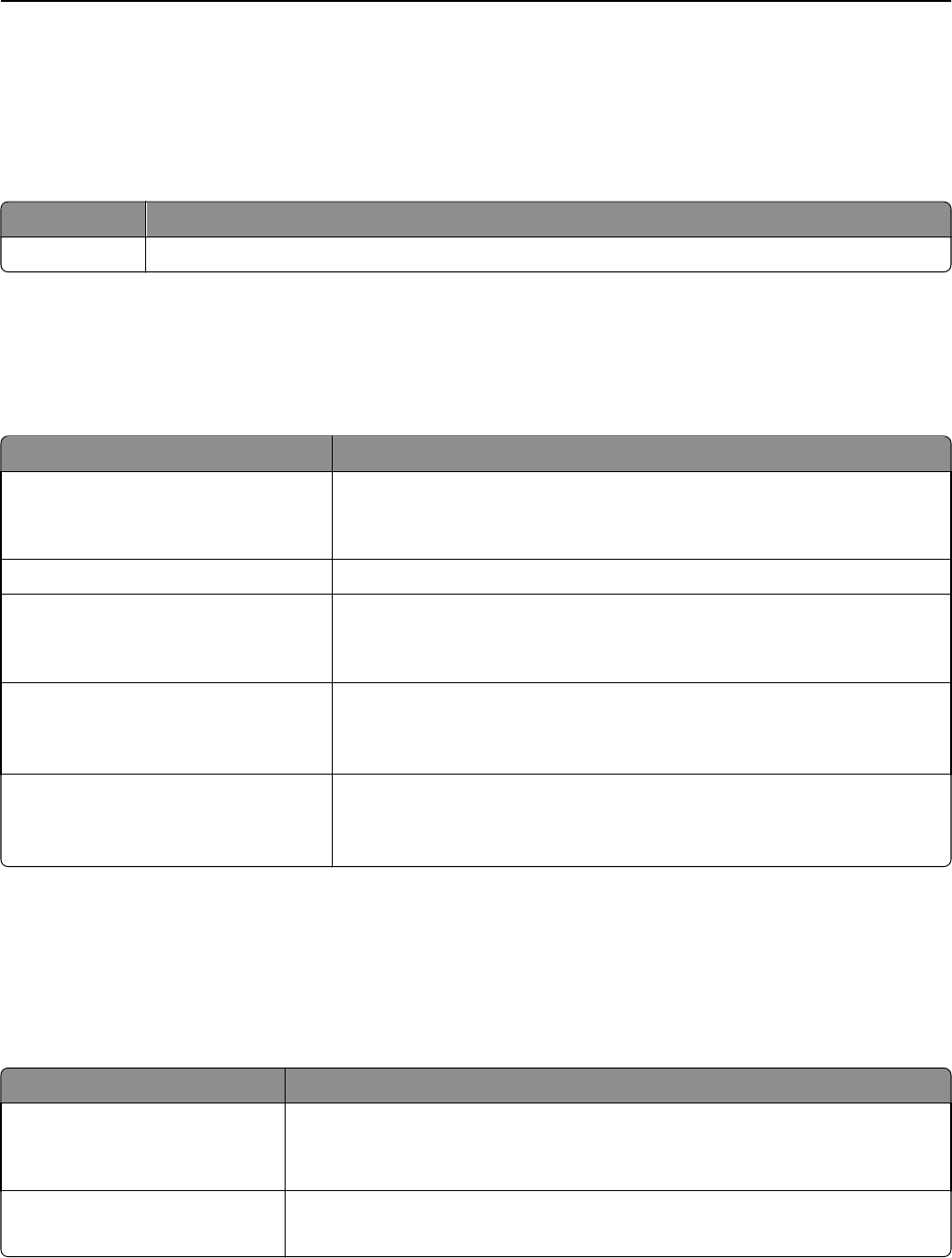
Network Reports menu
This menu is available from the Network/Ports menu:
Network/Ports > Standard Network or Network [x] > Standard Network Setup or Network Setup > Reports or Network
Reports
Menu item Description
Print Setup Page Prints a report containing information about the network printer settings, such as the TCP/IP address
Network Card menu
This menu is available from the Network/Ports menu:
Network/Ports > Standard Network or Network [x] > Standard Network Setup or Network [x] Setup > Network Card
Menu item Description
View Card Status
Connected
Disconnected
Lets you view the connection status of the Network Card
View Card Speed Lets you view the speed of a currently active network card
Network Address
UAA
LAA
Lets you view the network addresses
Job Timeout
0
10–225
Sets the amount of time in seconds before a network print job is canceled
Note: 90 seconds is the factory default setting.
Banner Page
Off
On
Allows the printer to print a banner page
Note: Off is the factory default setting.
TCP/IP menu
This menu is available from the Network/Ports menu:
Network/Ports > Standard Network or Network [x] > Standard Network Setup or Network [x] Setup > TCP/IP
Note: This menu is available only in network models or printers attached to print servers.
Menu item Description
Activate
On
Off
Activates TCP/IP
Note: On is the factory default setting.
Set Hostname Lets you set the current TCP/IP hostname
Note: This can be changed only from the Embedded Web Server.
Understanding printer menus 162


















