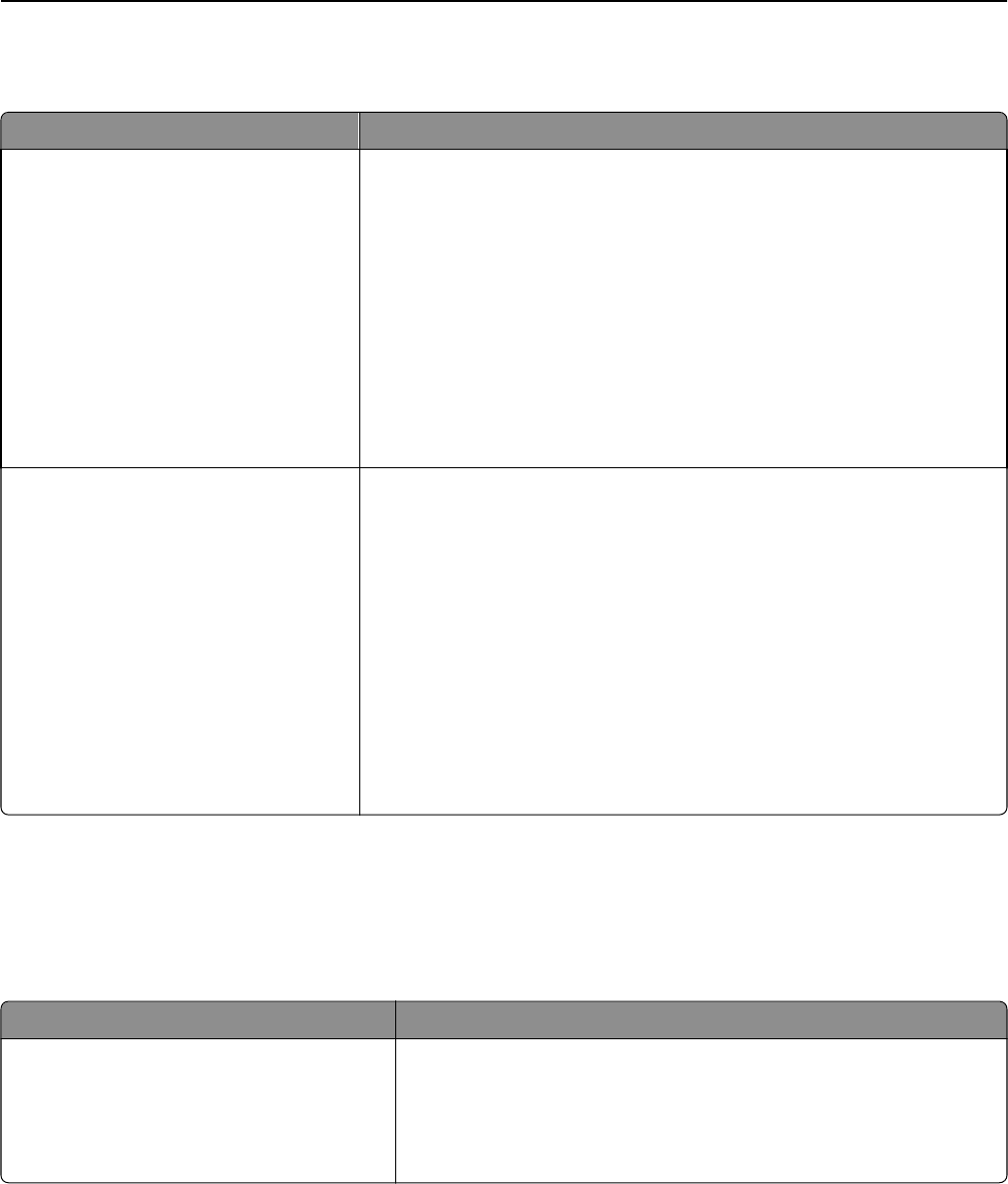
Custom Scan Sizes menu
Menu item Description
ID Card
Width
1–14 inches (25–355.6 mm)
Height
1–14 inches (25–355.6 mm)
Orientation
Landscape
Portrait
2 scans per side
Off
On
Specifies a non‑standard scan size.
Notes:
• 4.83 inches is the US factory default setting for Width. 123 millimeters is
the international factory default setting for Width.
• 6.32 inches is the US factory default setting for Height. 161 millimeters is
the international factory default setting for Height.
• Landscape is the factory default setting for Orientation.
• On is the factory default setting for 2 scans per side.
Custom Scan Size <x>
Scan Size Name
Width
1–14 inches (25–355.6 mm)
Height
1–14 inches (25–355.6 mm)
Orientation
Landscape
Portrait
2 scans per side
Off
On
Specifies a custom scan size name and options. This name replaces a Custom
Scan Size <x> name in the printer menus.
Notes:
• 8.5 inches is the US factory default setting for Width. 216 millimeters is
the international factory default setting for Width.
• 14 inches is the US factory default setting for Height. 356 millimeters is
the international factory default setting for Height.
• Landscape is the factory default setting for Orientation.
• Off is the factory default setting for 2 scans per side.
Universal Setup menu
These menu items are used to specify the height and width of the Universal Paper Size. The Universal Paper Size is a
user‑defined paper size setting. It is listed with the other paper size settings and includes similar options, such as support
for duplex printing and printing multiple pages on one sheet.
Menu item Description
Units of Measure
Inches
Millimeters
Identifies the units of measure
Notes:
• Inches is the US factory default setting.
• Millimeters is the international factory default setting.
Understanding printer menus 130


















