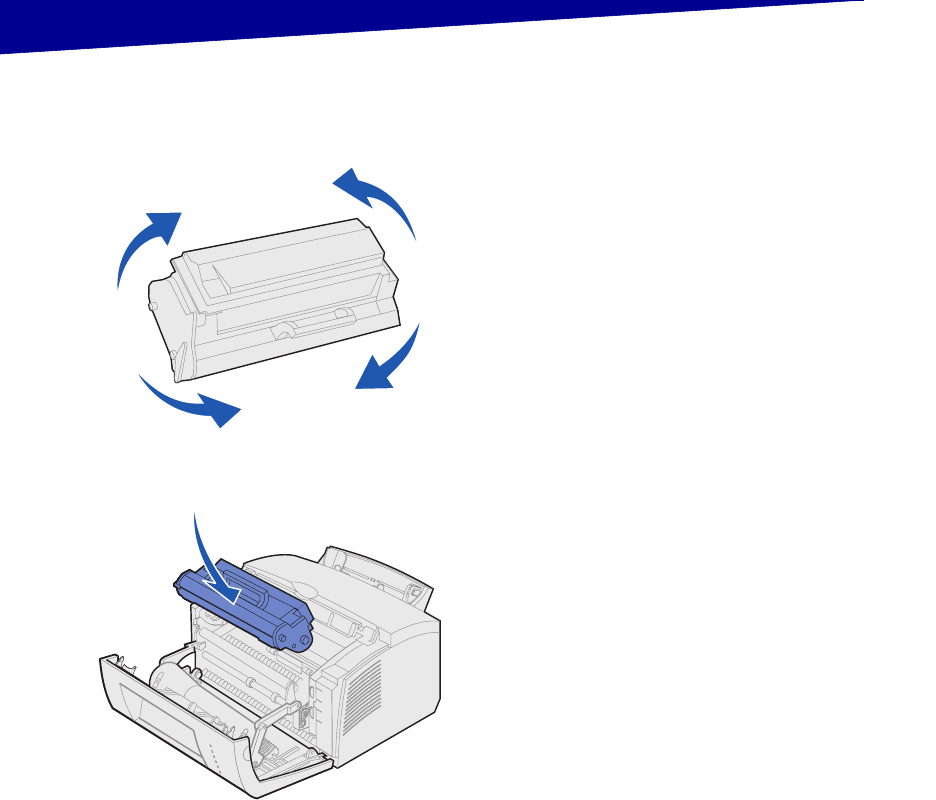
4
Install the print cartridge
Step 2: Install the print cartridge
1 Shake the cartridge to distribute
the toner evenly.
2 Insert the print cartridge:
a Align the colored labels on
either side of the print
cartridge with the
corresponding labels in the
printer.
b Holding the handle, tilt the print
cartridge down and guide it
between the print cartridge
grooves.
c Push down on the cartridge
until it is firmly in place.


















