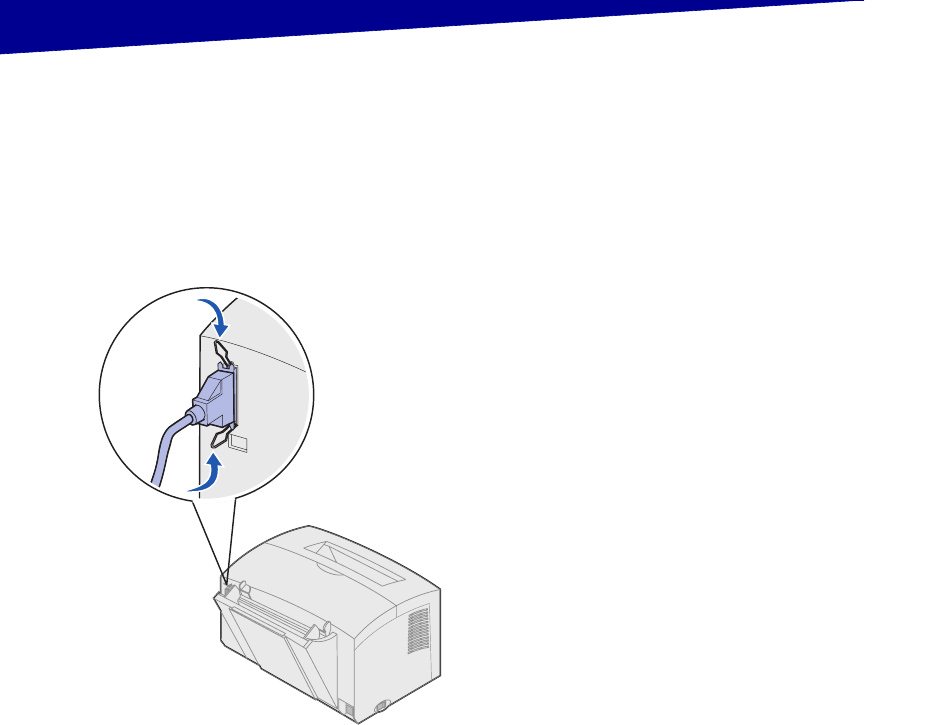
17
Attach cables
Step 5: Attach cables
Local printing To attach an entry or standard model
printer to a computer, we recommend
you use an IEEE-1284 compliant parallel
cable.
1 Make sure the printer, computer,
and any attached peripherals are
turned off and unplugged.
2 Plug one end of the cable into the
parallel connector on the printer.
3 Snap down the clips at each end
of the connector.
4 Plug the other end of the parallel
cable into the connector on the
computer.


















