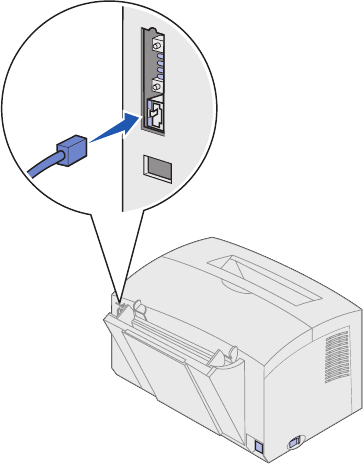
19
Attach cables
Network printing You can attach the network model printer
to a network using an Ethernet cable
(UTP cable with RJ.45 connector).
To attach the printer to a network with an
Ethernet cable:
1 Plug one end of the Ethernet
cable into the Ethernet network
port on the MarkNet™ print
server.
2 Plug the other end of the cable
into a network LAN connection.


















