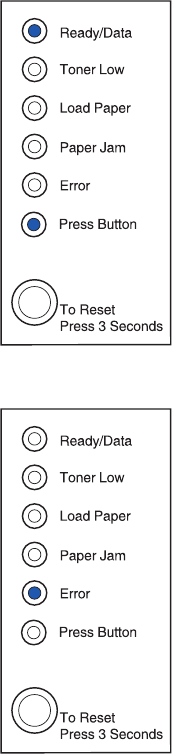
34
Understanding the operator panel lights
The printer is waiting
until additional data
is received.
The printer top cover is open or the print
cartridge is not installed.
If both the Error light and Press Button
lights are on, a secondary error has
occurred:
1 Press the operator panel button
with a double-button press to
display the secondary error code.
2 Refer to Understanding the
Operator Panel Lights section in
the Publications CD for
information on what it means and
what you can do.


















