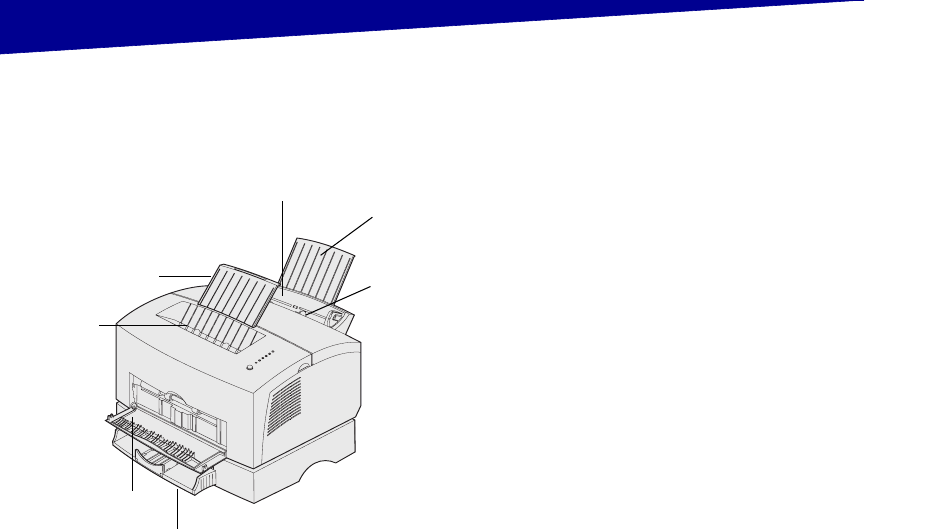
21
Load paper
Step 6: Load paper
Your printer has two standard paper
sources: tray 1, which holds up to 150
sheets of plain paper, and a single-sheet
manual feed. Use tray 1 for most print
jobs. Use the manual feed to feed a
single page, transparency, envelope,
label, or card stock.
You can increase your printer paper
capacity with the optional 250-sheet
drawer.
An output bin on top of the printer holds
up to 100 sheets. The single-sheet front
output door provides a straight-through
paper path for special media, reducing
curling and potential paper jams.
Loading tray 1 Use tray 1, which is behind the manual
feed, to feed paper
and special media.
Tray 1 holds up to 150 sheets of paper,
10 sheets of transparencies or labels, 10
envelopes, 10 sheets of card stock.
Tray 1
Manual
feed
Tray 2
Front output door
Top
output
bin
Paper support
Paper support


















