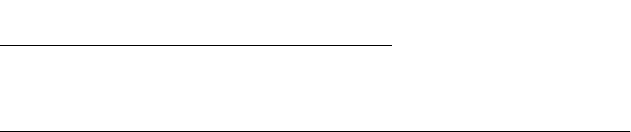
Diagnostic information 2-1
4413-XXX
2. Diagnostic information
Start
Power-On Self Test (POST) sequence
1. Lexmark 4200 Series is displayed on the LCD.
2. Power, Fax, Copy, Scan and Auto Answer lights turn on.
3. Copy and Scan button lights turn on.
4. Carrier moves to the left and returns to the maintenance station.
The paper feed motor runs then stops.
5. Enter Fax Number is displayed.
6. Date and Time display when POST is complete.
If your printer completes POST with errors, go to the “Symptom
tables” on page 2-3. Locate the symptom and take the indicated
action.
If your printer does not complete POST, locate the symptom in the
following table and take the indicated action.


















