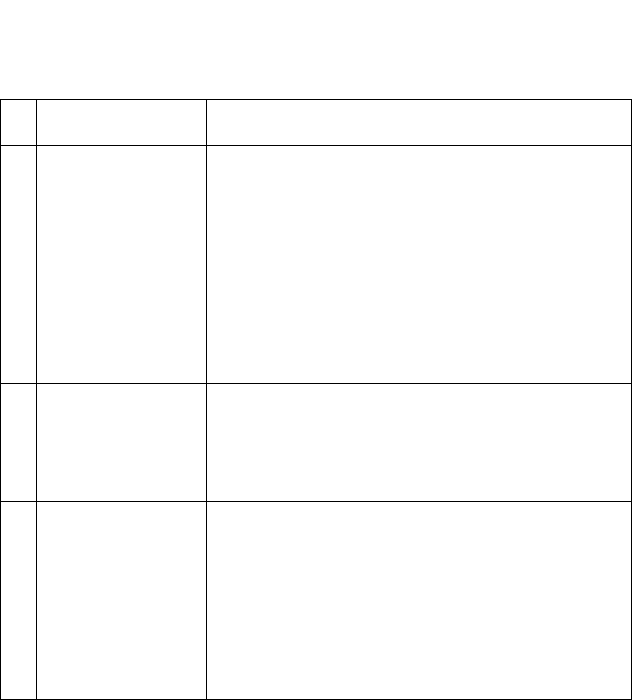
Diagnostic information 2-17
4413-XXX
Scan/copy quality service check
FRU / Function Action
1 Scanned images
are faded, or
colors are dull,
blurry, or fuzzy.
Images are
slanted or
crooked and the
straight lines in
the image appear
to be jagged or
uneven.
Check the lighter/darker settings to see if it is
correct.
• From the control panel
• From the Scan & Copy Control Program
Check to see if there is any dust or debris on the
glass lens of the CIS. This may cause a poor
image.
2 Blank copies If there are blank copies found, make sure that the
original document is facing down.
Check the print cartridges to see if they need to be
cleaned or replaced.
3 Scanning error Ensure the USB cable is correctly installed.
Ensure the USB cable is proper for USB
specification, version 1.1.
Start the system after TWAIN driver is reinstalled.
If error still occurs, replace the system board. Go
to the “System board removal” on page 4-19.


















