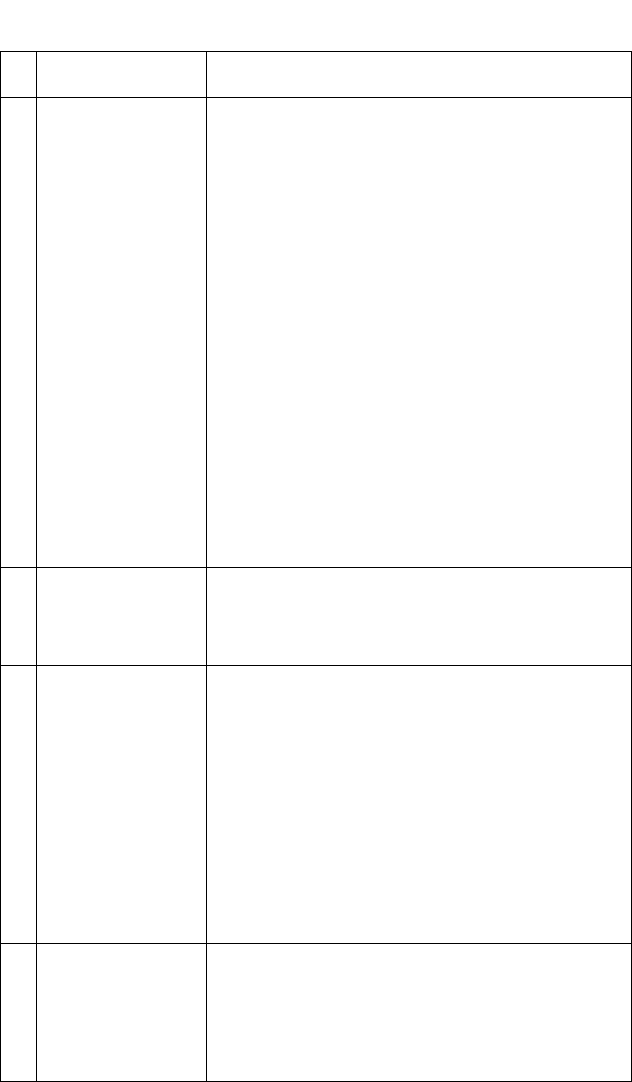
Diagnostic information 2-7
4413-XXX
2 Carrier Transport
Motor
Check the motor for binds, or loose motor pulley.
A noisy or chattering motor, or a motor that fails to
turn, can be caused by:
• An open or short in the motor
• An open or short in the motor driver
on the system board
• A bind in the carrier transport
mechanism
With the carrier transport motor cable (CN3)
disconnected from the system board, check for 0
to 16 ohms between the following pins on the
motor:
CN3-2 and CN3-3
If the readings are incorrect, replace the print
engine. Go to the “Print engine removal” on
page 4-16.
3 Carrier Guide Rod Clean the carrier rod.
Note: Lubricate the rod and the carrier rod bearing
surfaces with grease P/N 99A0394.
4 Encoder Strip
Carrier Assembly
with Belt
Check the encoder strip for proper installation.
Also, check it for wear, dirt, and grease. Replace if
needed.
Be sure all printhead connectors are fully seated.
Check the cables for damage.
If the encoder strip and all connections are okay,
but the carrier still slams the side frame, replace
the carrier assembly with belt. Go to the “Carrier
assembly with belt removal” on page 4-18. If
problem remains, replace the system board. Go to
the “System board removal” on page 4-19.
5 Carrier Transport
Belt
Idler Pulley
Assembly
Check for worn, loose or broken parts. Check for
obstructions blocking carrier movement. If pulley
assembly is damaged, replace.
Lubricate carrier to carrier frame engagement with
grease P/N 99A0394.
FRU Action


















