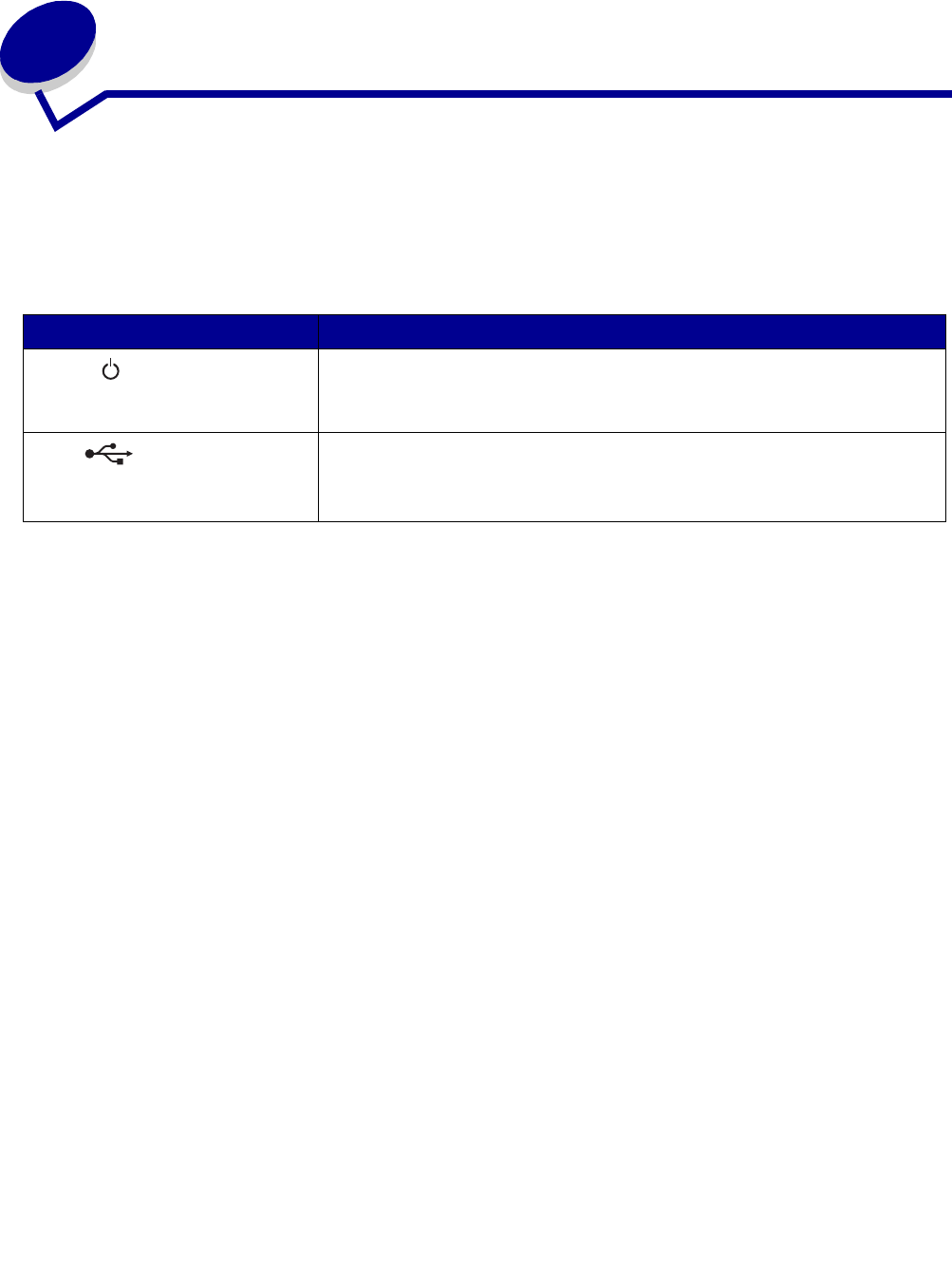
Troubleshooting
12
3
Troubleshooting
Use this section to solve problems you may have while setting up your print server.
The Power or USB indicator light is not on
Note: To locate the Power and USB indicator lights, see “Understanding the print server
indicator lights.”
The Status indicator light is on
When this light is on, a firmware error has been detected. Power the print server off and back on
again. If the light remains on, contact the Customer Support Center.
Note: To locate the Status indicator light, see “Understanding the print server indicator
lights.”
If this indicator light is not on: Make sure the:
Power ( ) • Power supply is properly connected to the print server and the
electrical outlet.
• There is not a problem with the electrical outlet.
USB ( ) USB cable connecting the print server to the printer is secure and the
printer is on.
Note: This light blinks to indicate a print job is processing.


















