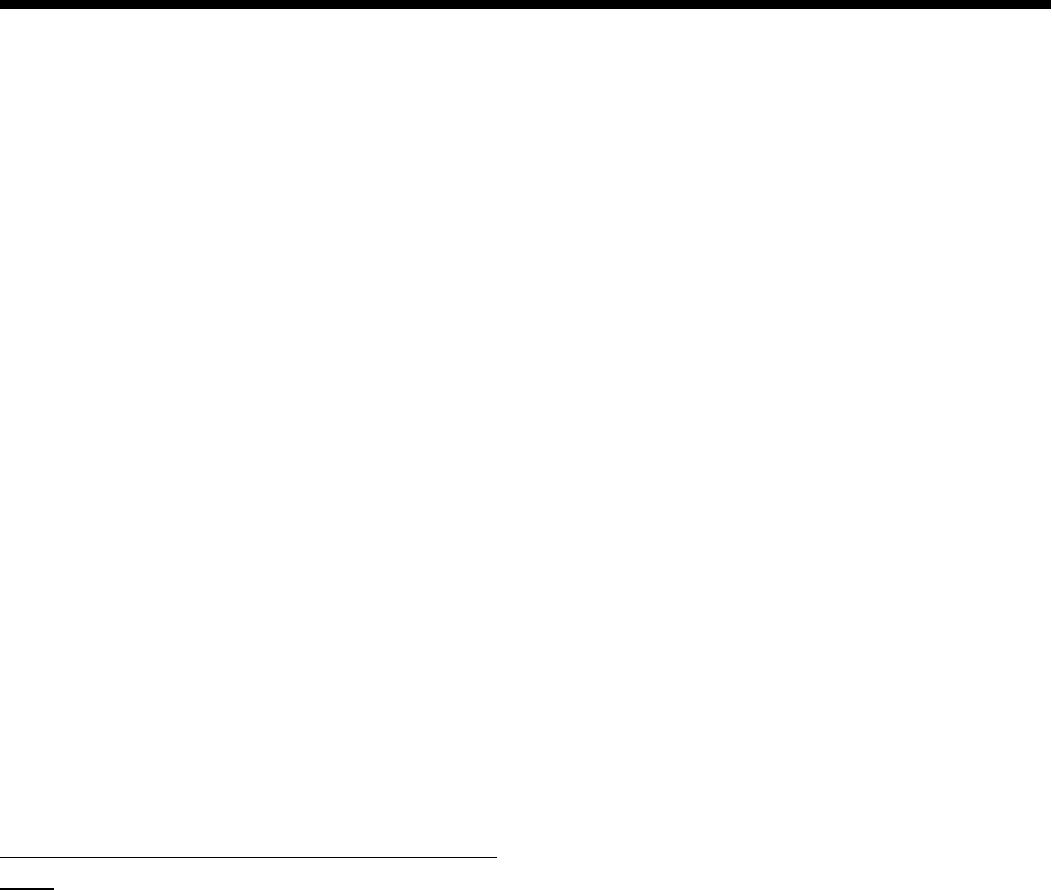
Announcing Lexmark X854e MFP 16
Novell “Yes” Certification
Lexmark’sX854e has been certified under Novell’s “Yes”
Tested & Approved product certification
program. The
“Ye emonstrates the X854e has passed
Nov ertification requirements.
he following Novell
Document Solutions Suite
nt Solutions Software Suite is a
ovides for the electronic
distrib ents, server-based forms merge,
nd d pull printing. Additional function
/write,
for
re
at
s” trademark d
ell’s stringent product c
“Yes” certification applies to t
products.
• NetWare 5.1
• NetWare 6
• NetWare 6.5
Lexmark
The Lexmark Docume
family of software that pr
ution of docum
network-basea
modules are available for OCR, Bar Code read
and integration with Enterprise Content Management
system (ECMs). Composer modules are available
customers or 3
rd
parties to design workflow scripts to
automate processes and to design electronic forms.
Installation, customization, integration and upgrades a
available from Lexmark under a separate fee schedule
and contract.
or additional information visit the Lexmark Web site
F
http://www.lexmark.com/US/solutions/software/suite_ldd
3.html
exmark DoL cument Distributor v3.3.x
A customizable document distribution application for
It
r and
ity
mands, Lexmark Document Distributor enables
omers to perform multiple document routing
•
se.
or also supports ODBC systems
bar
•
Enh
• specify if you
cify if you
“Custom Job”
MFP to build a job
This
•
prompt for information, scan, then prompt again
n
the LDD management tool
Le
s text and form data on a server. The
r
vides
y be
DI
ommands. Lexmark Forms Composer v3.3.6 is
This device works with LDD v3.3.6. This requires
service pack 2 for LDD v3.3 which will update LDD to
v3.3.6.
•
use with Lexmark multifunction products.
automates manual processes to integrate
pape
digital document workflow, optimizing productiv
and reducing costs. Through customizable script
com
cust
processes in one easy step, automating processes
to meet established business and customer
requirements.
Integration capabilities of Lexmark Document
Distributor permit customers to assimilate
streamlined and automated processes into existing,
multiple workflow systems, including Microsoft
Exchange, Lotus Notes, and Novell GroupWi
Document Distribut
including Microsoft SQL, Access, and Oracle
databases, with server-based OCR, OMR and
code capabilities providing additional document
conversion and workflow integration.
The ability to have scripts interactively prompt the
user for variable information at the MFP or PC to
assist routing or storing of a document.
ancements
When creating the LDD profile you can
want the user to be able to preview the scan on the
touch screen
When creating the LDD profile you can spe
•
want the user to be able to use the
feature of the
• You can turn on the MFP’s “Fax Redirect” capability
and send the fax to an LDD script for processing
Lexmark Document Distributor v 4.x
will have the features of version 3.3.x, with the
following enhancements.
Prompt, Scan, Prompt – this allows LDD v 4.0 to
• Place more than 9 icons on the welcome scree
• Server cluster
• Device discovery from
xmark Document Producer v3.3.6
Lexmark Document Producer is an electronic form
solution that merge
electronic form can then be faxed, e-mailed, archived o
printed. When combined with Lexmark Document
Distributor v3.3.6, Lexmark Document Producer pro
a complete digital document workflow solution. It ma
used with networked Lexmark printers and MFPs.
Document Producer v3.3.6 accepts ASCII or SAP R
data from a host system via TCP/IP and places the data
on an electronic form. ASCII data may be in Optra
Forms tagged data format and contain Optra Forms text
c
required for electronic form design and data mapping.
The merged electronic form can be in either PDF or
PostScript format.
LEX05-250 Lexmark Confidential Until Announce


















