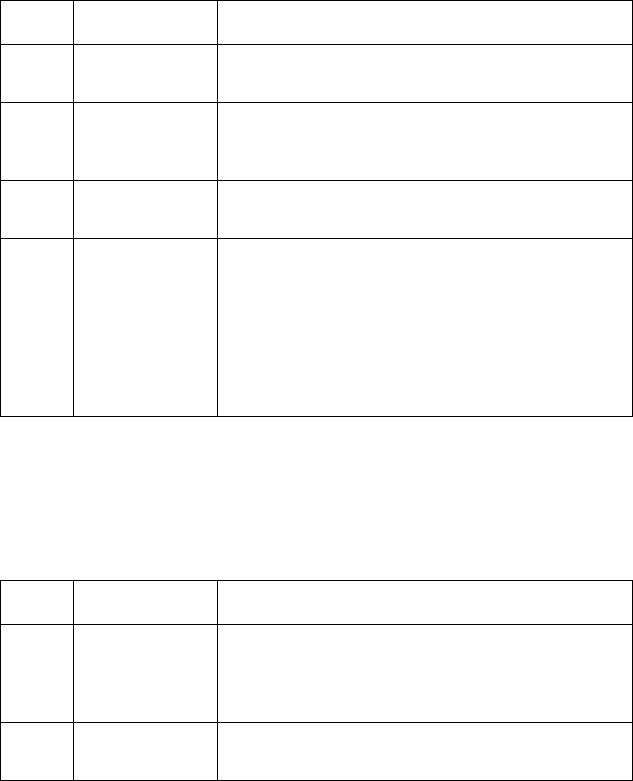
4026-0XX
2-40
White or Black Lines or Bands
Note: Poor image development, incorrect charging of the photocon-
ductor, incorrect laser exposure, poor image transfer, or poor fusing
causes white/black bands or lines.
2
Cables/Con-
nectors
Be sure the printhead cables to the engine
board are properly seated.
3
HVPS Con-
tacts
Be sure the HVPS is correctly installed. Be sure
the two high voltage contacts and the ground
contact are not damaged. Repair as necessary.
4
HVPS Cover Check the HVPS cover for pitted or damaged
contacts. Replace as necessary.
5
Printhead
Assembly,
Engine
Board, HVPS
If all the previous checks are correct, replace the
following FRUs one at a time in the order shown:
Printhead Assembly
Engine board
HVPS
FRU Action
1
Toner Car-
tridge
Remove the toner cartridge and gently shake to
evenly distribute the toner. Check the cartridge
drive gear and contacts for damage. Replace
the toner cartridge as necessary.
2
Photoconduc-
tor Unit
Check the photoconductor unit for damage to
the drive gear or contact. Replace as necessary.
FRU Action


















