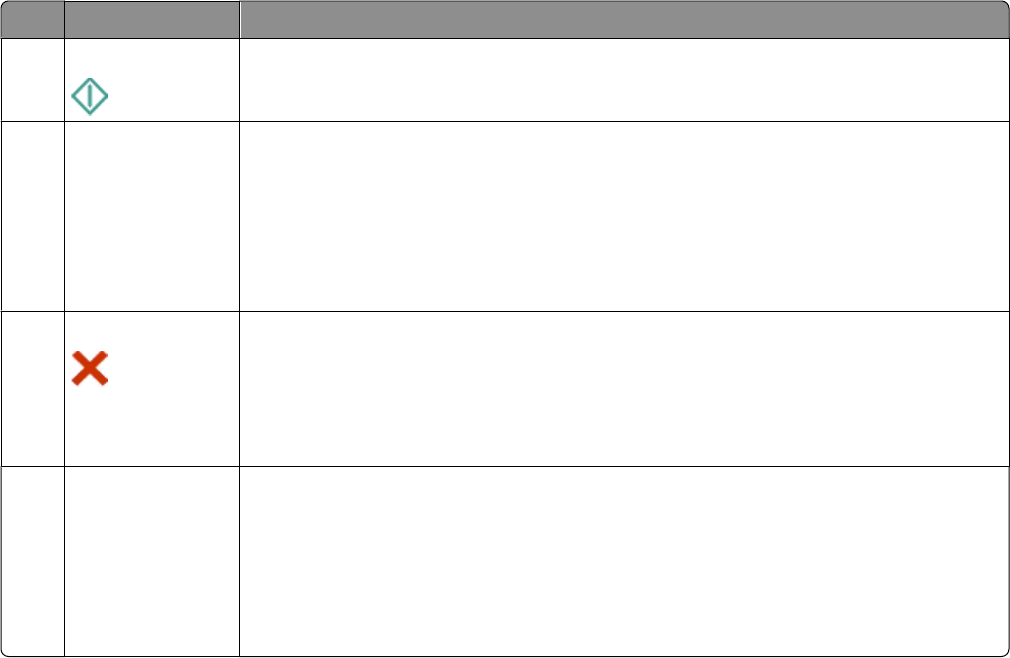
Use To
5 Start
Start a job, depending on which mode is selected.
6 2-Sided/Eco Mode Activate 2-Sided to:
• Print on both sides of the paper (duplex).
Activate Eco-Mode to:
• Print on both sides of the paper (duplex).
• Change to Power Saver mode after the printer is left idle for ten minutes.
• Set screen brightness to low.
7
Cancel
• Cancel a print, copy, scan, or fax job in progress.
• Exit from a menu level of the Copy, Scan, Fax, Photo, or File Print menu to the top level
of a menu.
• Exit from a menu level of the Setup menu to the top level of the previous mode.
• Clear current settings or error messages, and return to default settings.
8
Keypad In Copy mode or Photo mode: enter the number of copies or prints you want to make.
In Fax mode:
• Enter fax numbers.
• Navigate an automated answering system.
• Select letters when creating a Speed Dial list.
• Type numbers to enter or edit the date and time shown on the display.
About your printer
11


















