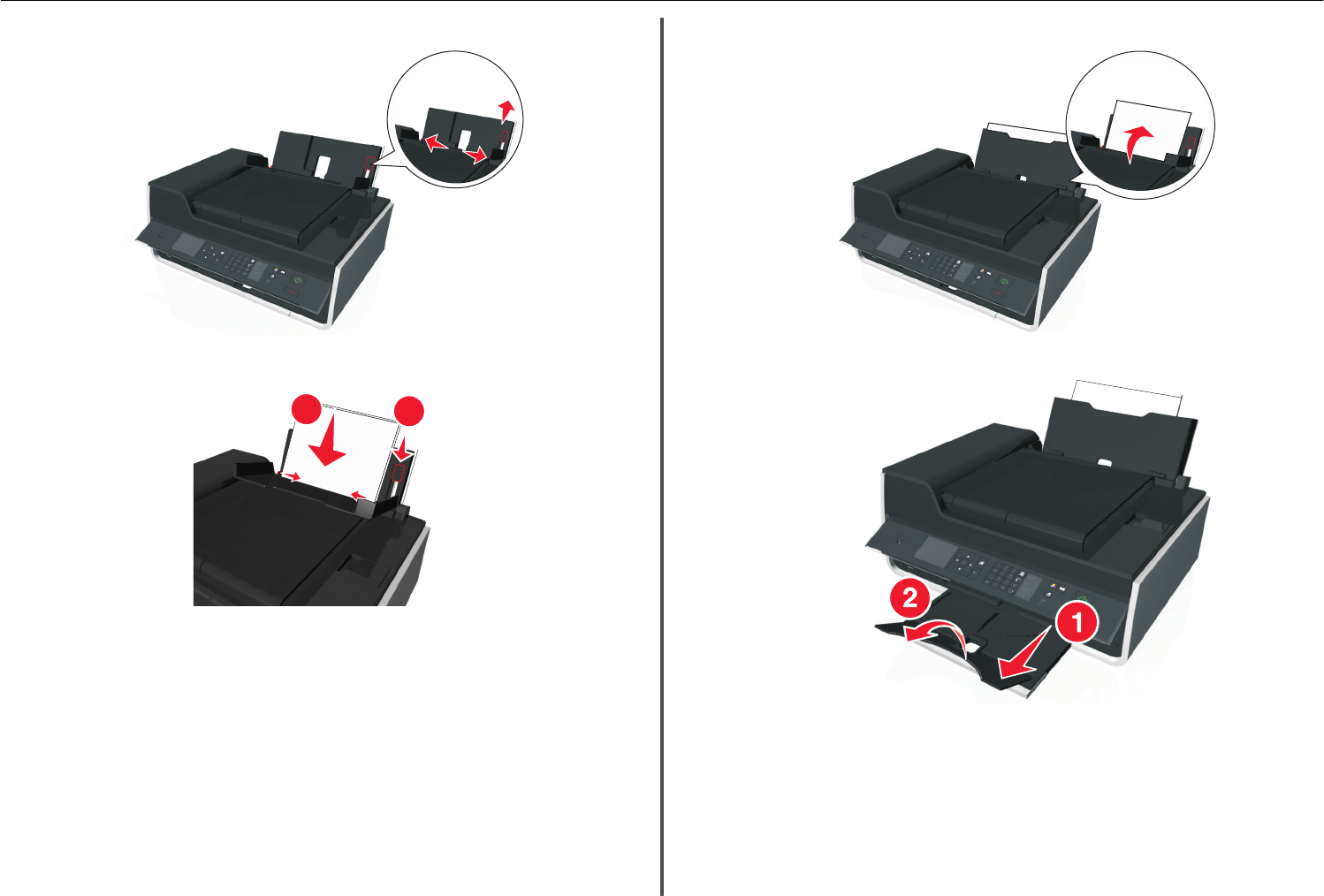
10 Use the paper guide adjustment lever to extend the paper guides.
11 Load paper.
1
2
Notes:
• Use the paper guide adjustment lever to adjust the paper guides.
• Do not load more than 100 sheets in the paper support.
12 Close the paper feed guard.
13 Extend the paper exit tray.
14 Connect the power cord only.
Note: Do not attach the USB cable yet.
About your printer 9


















