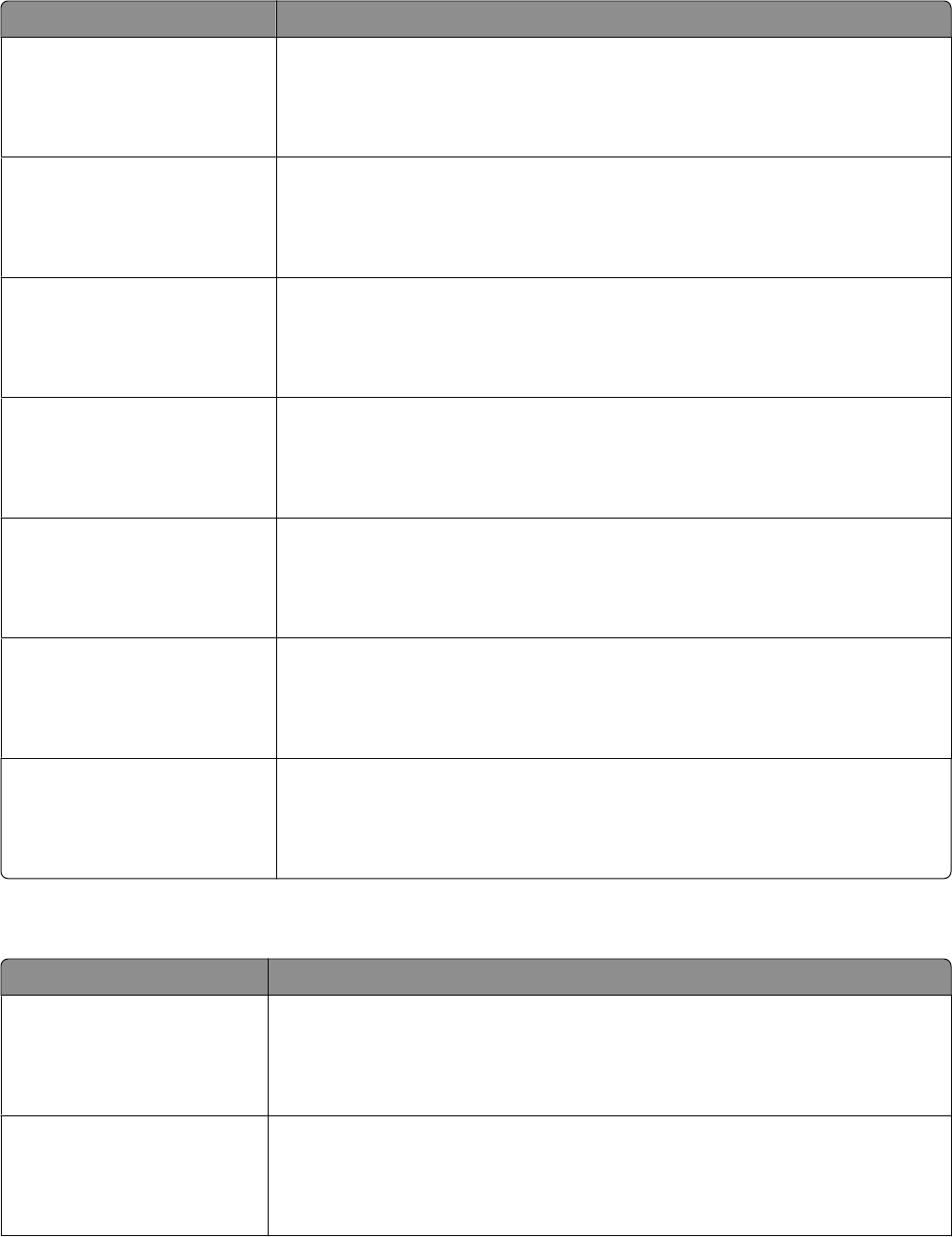
Menu item Description
Letterhead Texture
Smooth
Normal
Rough
Specifies the relative texture of the paper loaded in a specific tray
Note: Normal is the factory default setting.
Preprinted Texture
Smooth
Normal
Rough
Specifies the relative texture of the paper loaded in a specific tray
Note: Normal is the factory default setting.
Colored Texture
Smooth
Normal
Rough
Specifies the relative texture of the paper loaded in a specific tray
Note: Normal is the factory default setting.
Light Texture
Smooth
Normal
Rough
Specifies the relative texture of the paper loaded in a specific tray
Note: Normal is the factory default setting.
Heavy Texture
Smooth
Normal
Rough
Specifies the relative texture of the paper loaded in a specific tray
Note: Normal is the factory default setting.
Rough Texture
Smooth
Normal
Rough
Specifies the relative texture of the paper loaded in a specific tray
Note: Rough is the factory default setting.
Custom <x> Texture
Smooth
Normal
Rough
Specifies the relative texture of the custom paper loaded in a specific tray
Note: Normal is the factory default setting.
Paper Weight menu
Menu item Description
Plain Weight
Light
Normal
Heavy
Specifies the relative weight of the paper loaded in a specific tray
Note: Normal is the factory default setting.
Card Stock Weight
Light
Normal
Heavy
Specifies the relative weight of the card stock loaded in a specific tray
Note: Normal is the factory default setting.
Understanding printer menus
102


















