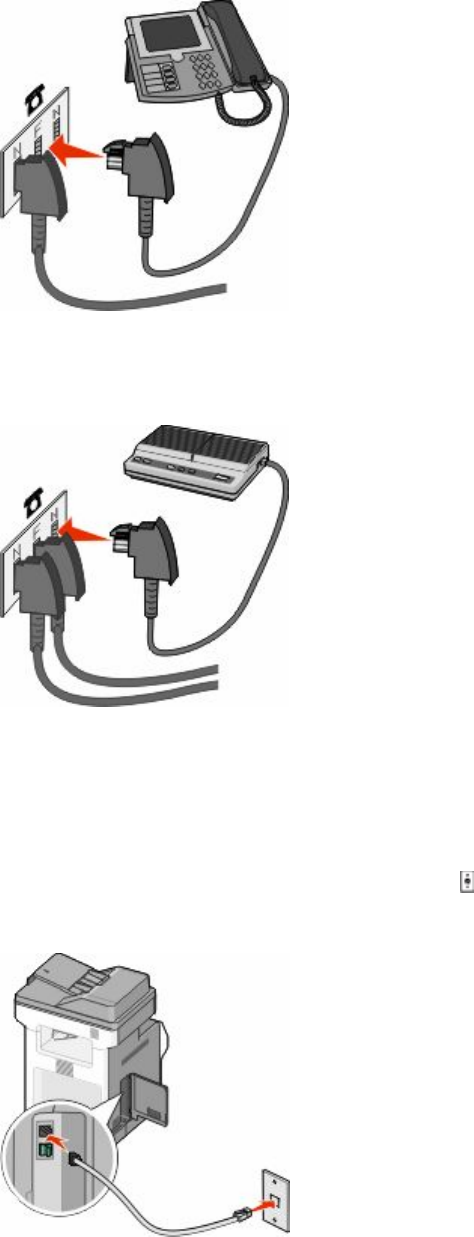
4 If you would like to use the same line for both fax and telephone communication, then connect a second telephone
line (not provided) between the telephone and the F slot of an active analog telephone wall jack.
5 If you would like to use the same line for recording messages on your answering machine, then connect a second
telephone cable (not provided) between the answering machine and the other N slot of the active analog
telephone wall jack.
Connecting to a computer with a modem
Connect the printer to a computer with a modem to send faxes from the software program.
Note: Setup steps may vary depending on your country or region.
1 Connect one end of the telephone cable that came with the printer to the printer LINE port .
2 Connect the other end of the telephone cable to an active analog telephone wall jack.
Faxing
120


















