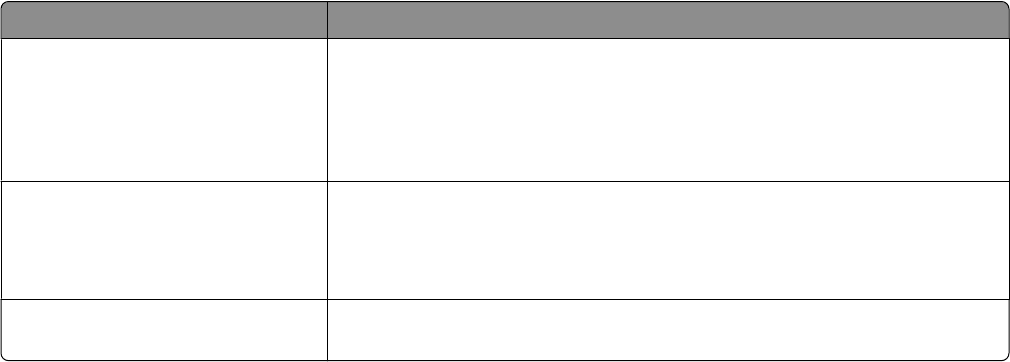
• Edge Erase—Eliminates smudges or information around the edges of a document. You can choose to eliminate
an equal area around all four sides of the paper, or pick a particular edge. Edge Erase will erase whatever is within
the area selected, leaving nothing on that portion of the scan.
• Darkness—Adjusts how light or dark your scanned documents will turn out
Improving FTP quality
Question Tip
When should I use Text mode?
• Use Text mode when text preservation is the main goal of sending a document
to an FTP site, and preserving images copied from the original document is
not a concern.
• Text mode is recommended for receipts, carbon copy forms, and documents
that only contain text or fine line art.
When should I use Text/Photo mode?
• Use Text/Photo mode when sending a document to an FTP site that contains
a mixture of text and graphics.
• Text/Photo mode is recommended for magazine articles, business graphics,
and brochures.
When should I use Photo mode? Use Photo mode when the original document is composed mostly of photos
printed on a laser printer or taken from a magazine or newspaper.
Scanning to an FTP address
136


















