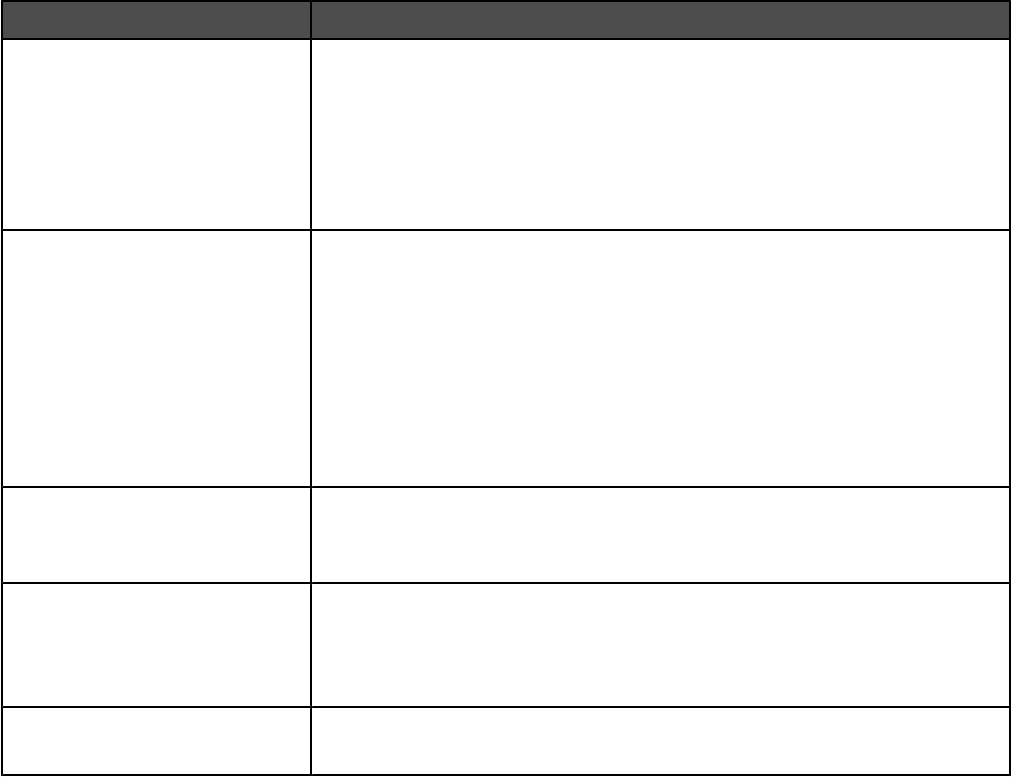
Menu item Description
Enable Manual Fax
On
Off
Sets the printer to fax manually only, which requires a line splitter and a
telephone hand set
Notes:
• Use a regular telephone to answer an incoming fax job and to dial a fax
number.
• Touch # 0 on the numeric keypad to go directly to the Manual Fax function.
Memory Use
All receive
Mostly receive
Equal
Mostly sent
All send
Defines the amount of non-volatile memory used in relation to fax for a fax job
Notes:
• “All receive” specifies that all the memory is set to receive fax jobs.
• “Mostly receive” specifies that most of the memory is set to receive fax jobs.
• Equal is the factory default setting. Equal splits the memory for sending
and receiving fax jobs into equal amounts.
• “Mostly sent” specifies that most of the memory is set to send fax jobs.
• “All send” specifies that all the memory is set to send fax jobs.
Cancel Faxes
Allow
Don't Allow
Specifies whether the printer may cancel fax jobs
Note: If Cancel Faxes is not enabled, it will not appear as an option.
Fax number masking
Off
From left
From right
Specifies the direction from which digits are masked in an outgoing fax number
Note: The number of characters masked is determined by the “Digits to mask”
setting.
Digits to mask
0–58
Specifies the number of digits to mask in an outgoing fax number
144


















