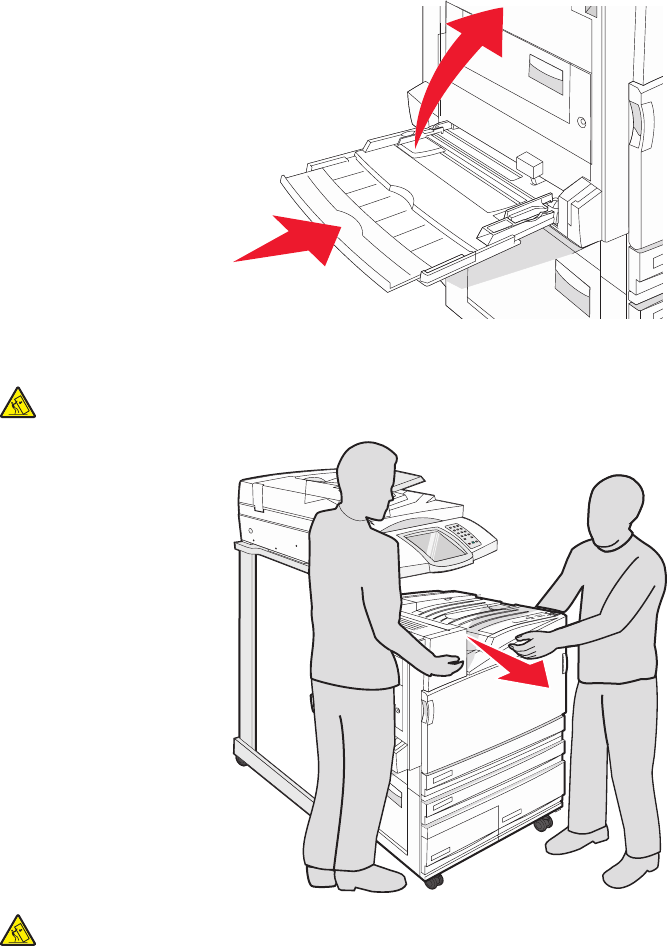
6 Remove any paper or specialty media from the multipurpose feeder.
7 Grasp the extension on the multipurpose feeder, and then fully collapse it.
8 Push the multipurpose feeder up to close it.
9 Move the printer from under the scanner shelf.
CAUTION: The printer weighs 91.2 kg (201 lb); therefore, it requires two people to roll it safely.
CAUTION: If you need to roll the scanner and its shelf elsewhere, the scanner weighs 25 kg (55 lb);
therefore, it requires two people to roll it safely.
Setting the printer up in a new location
To set up your printer configuration again:
1 Unpack all items.
2 Select a proper location for the printer. For a basic printer, or a printer with an optional finisher, allow the following
recommended amount of space around the printer:
223


















