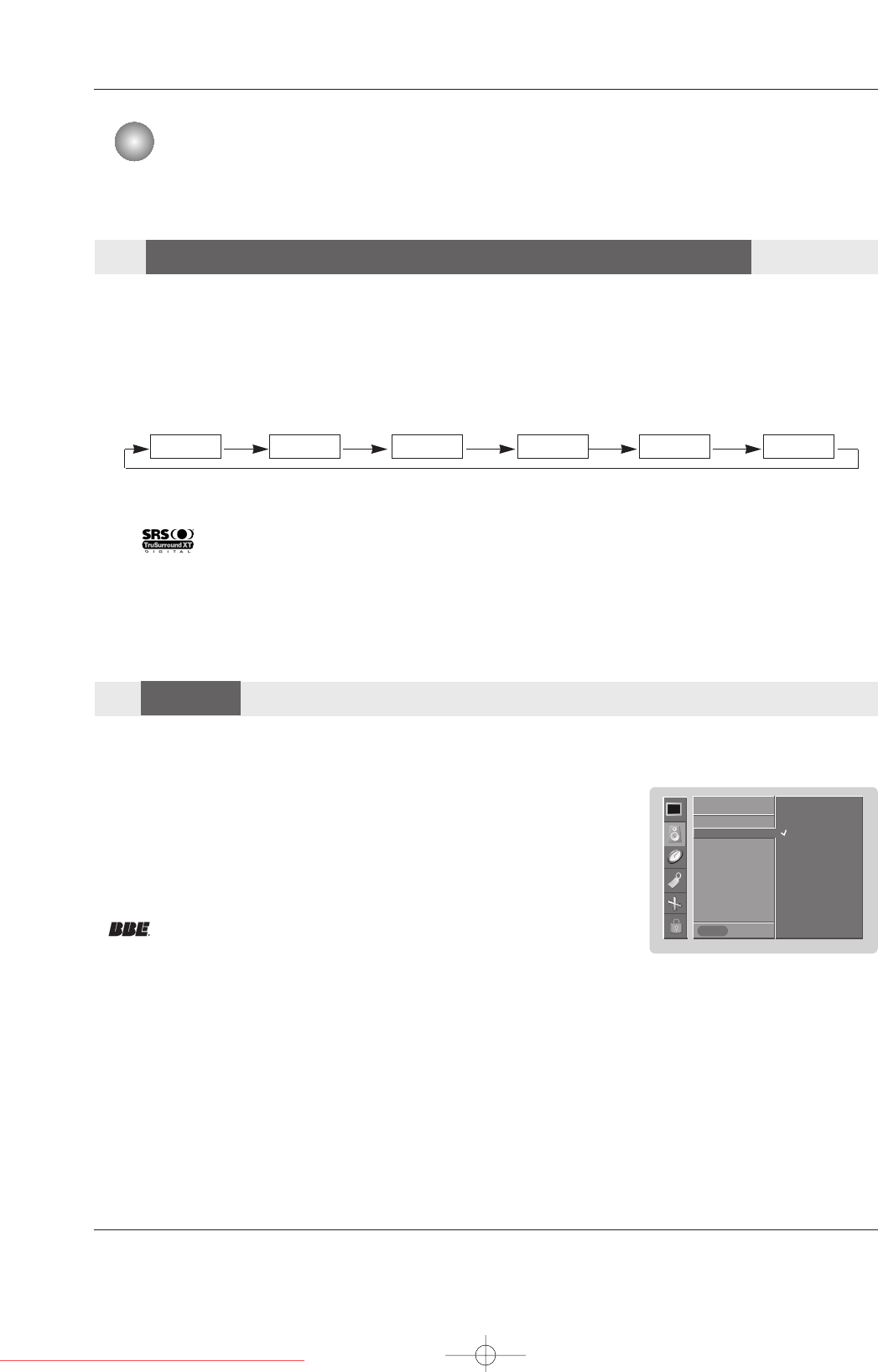
20 Plasma Monitor
Sound Adjustment
1. Press the DASP button repeatedly to select the appropriate sound setup as shown below.
• You can also adjust
DASP in the SOUND menu.
• SRS TSXT, Flat, Music, Movie, and Sports are preset for good sound quality at the factory and cannot be changed.
• is a trademark of SRS Labs, Inc.
• TruSurround XT technology is incorporated under license from SRS Labs, Inc.
Flat Music Movie Sports OffSRS TSXT
- This function lets you enjoy the best sound without any special adjustment because the Monitor has the appro-
priate sound options based on the program content.
- If you adjust sound options (Treble and Bass) manually, DASP automatically changes to Off.
1. Press the MENU button and then use
DD / EE
button to select the SOUND menu.
2. Press the GG button and then use
DD / EE
button to select BBE.
3. Press the
GG button and then use
DD / EE
button to select On or Off.
4. Press the ENTER button to save.
- BBE High Definition Sound restores clarity and presence for better speech
intelligibility and music realism.
• Manufactured under license from BBE Sound, Inc.
• Treble, Bass or BBE aren’t suitable for SRS TSXT mode.
SOUND
Prev.
DASP
BBE GG
AVL
Balance 0
Treble 50
Bass 50
TV speaker
SOUND
MENU
On
Off
Sound Adjustment
DASP
DASP
(Digital
(Digital
Auto Sound Processing)
Auto Sound Processing)
BBE
BBE
U514Aen 98/2/18 4:26 AM Page 20
Downloaded From TV-Manual.com Manuals


















