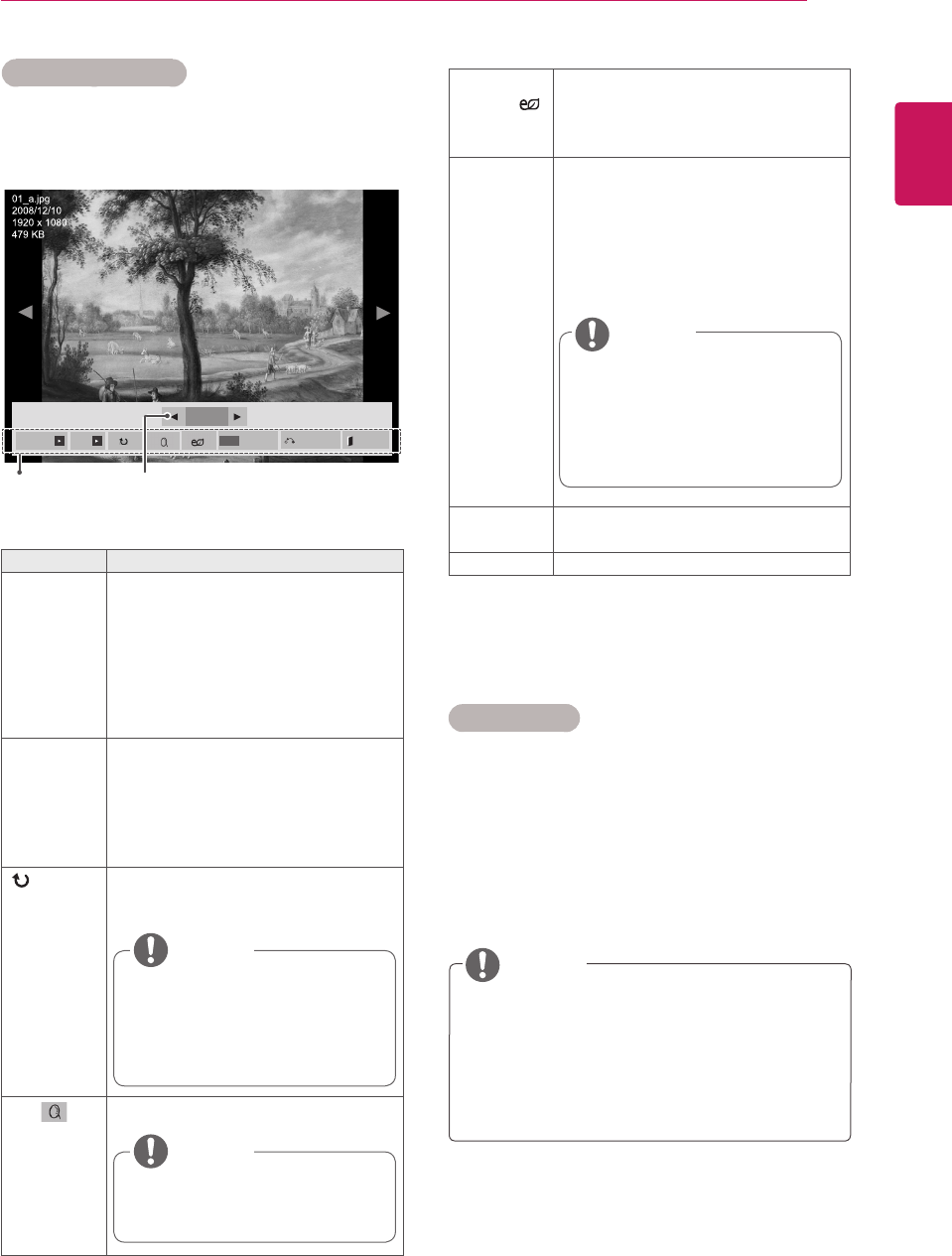
33
ENG
ENGLISH
ENTERTAINMENT
ENERGY
SAVING( )
PresstheENERGY SAVINGbutton
repeatedlytochangethebrightnessof
yourscreen.
Option Slide Speed:Selectsaslideshow
speed(Fast,Medium,Slow).
TransitionEffect: Settheviewmode
oftheslideshow.
BGM:Selectsamusicfolderforthe
backgroundmusic.
Hide Hidestheoptionwindow.
Todisplaytheoptions,pressOK.
EXIT ReturntoPhoto List.
Photo options
1 PressMENUtoshowtheOptionmenus.
2 Press the Navigation buttons to scroll to Set
Photo View, Set Video or Set Audio andpress
OK.
Option Description
Slideshow Startsorstopsaslideshowwithselected
photos.
Iftherearenoselectedphotos,allpho-
tossavedinthecurrentfolderdisplay
duringaslideshow.
Tosetaslideshowspeed,selectOp-
tion.
BGM Turnsthebackgroundmusiconoroff.
Tosetthebackgroundmusicfolder,
selectOption.
YoucanadjustOptionbyMENUbutton
ontheremotecontrol.
(Rotate)
Rotatesphotosclockwise(90°,180°,
270°,360°).
Viewthephotobyzoomin2,4times.
NumberofselectedphotosOptions
Using photo options
Usethefollowingoptionswhileviewingphotos.
The supported photo size is
limited. You cannot rotate a
photo ifthe resolution ofthe
rotatedwidthislargerthanthe
supportedresolutionsize.
NOTE
Photoswitharesolutionof
960x540orlesscannotbe
enlarged.
NOTE
Youcannotchangethemusic
folder while the background
musicisplaying.
YoucanonlyselecttheMP3
foldersavedonthedevicethat
currentlydisplaysthephoto.
NOTE
Option valueschanged in Movie List does
notaffectPhoto ListandMusic List.
OptionvaluechangedinPhoto ListandMu-
sic ListarechangedlikewiseinPhoto List
andMusic ListexcludingMovie List.
NOTE
2/13
Slideshow BGM
Hide
Option
MENU
Exit


















